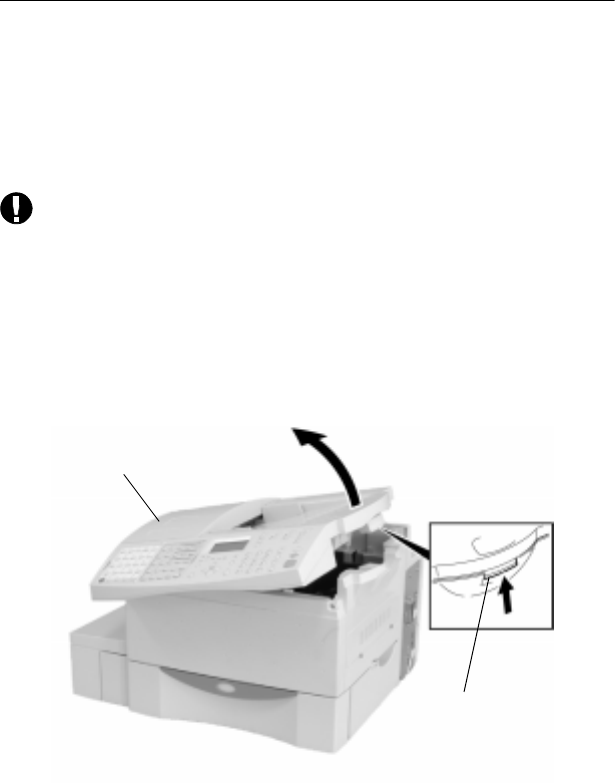
WorkCentre Pro 665/685/765/785 B-15
Replacing the Drum Unit
The Drum Unit requires replacement when the DRUM LIFE
WARNING is displayed.
When the Drum Unit requires replacement, the Fuser Cleaner and
Ozone Filter must also be replaced. Do not replace the Drum Unit
with one that has been used. The DRUM LIFE WARNING display
does not clear if a used Drum Unit is installed.
CAUTION
Do not expose the green Drum to light for more than
3 minutes. Never expose the drum to direct sunlight
or touch the drum. Damage or poor print quality may
result.
To replace the Drum Unit:
1. Grasp the Top Cover Open Lever and open the Top Cover.
Top Cover
Open Lever
Top Co ver
023


















