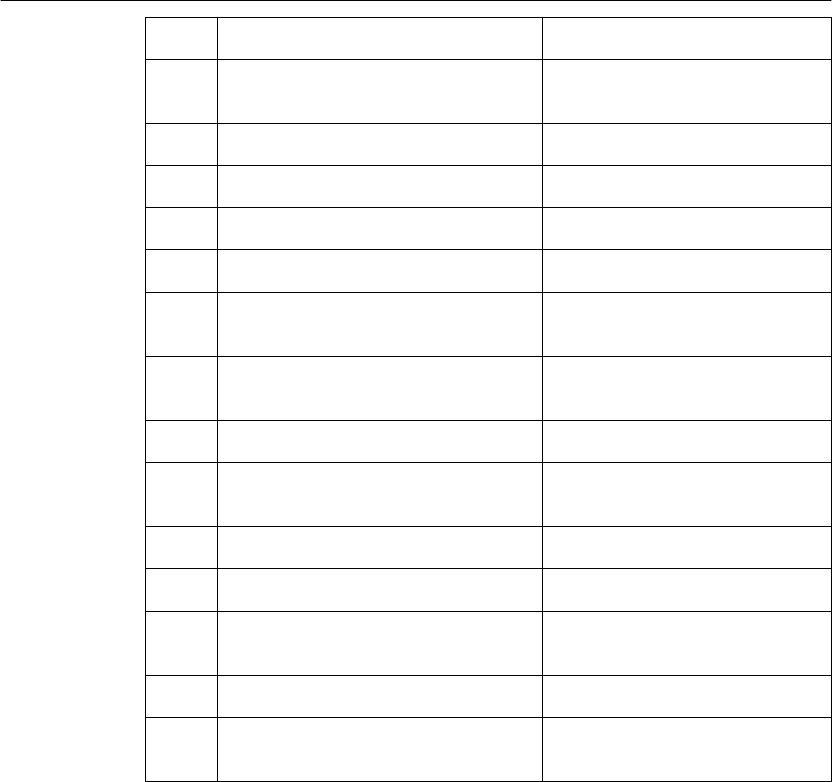
Troubleshooting
16-8 WorkCentre Pro 665/685/765/785
Device Error Codes
Code Description Replace Parts
21 The new drum unit does not function
properly.
Drum unit
22 Fuser error 1 (Case1) Fuser unit, Call for Service.
23 Fuser error 1 (Case2) Fuser unit, Call for Service.
24 Fuser error 1 (Case3) Fuser unit, Call for Service.
25 Fuser error 1 (Case4) Fuser unit, Call for Service.
41 The Polygon motor in the LSU does
not rotate.
LSU, Call for Service.
42 The LSU’s laser beam is not
functioning properly.
LSU, Call for Service.
50 The printer drive motor does not rotate Printer, Call for Service.
51 The Fan connector is not attached to
the main pwb.
Fan, Call for Service.
60 2nd paper tray does not respond. 2nd paper tray, Call for Service.
61 3rd paper tray does not respond. 3rd paper tray, Call for Service.
80 Scanner image processing IC does not
work properly.
Main pwb, Call for Service.
81 Clock IC does not work properly. Main pwb, Call for Service.
82 The Modem for the line 1 does not
work properly.
Main pwb, Call for Service.


















