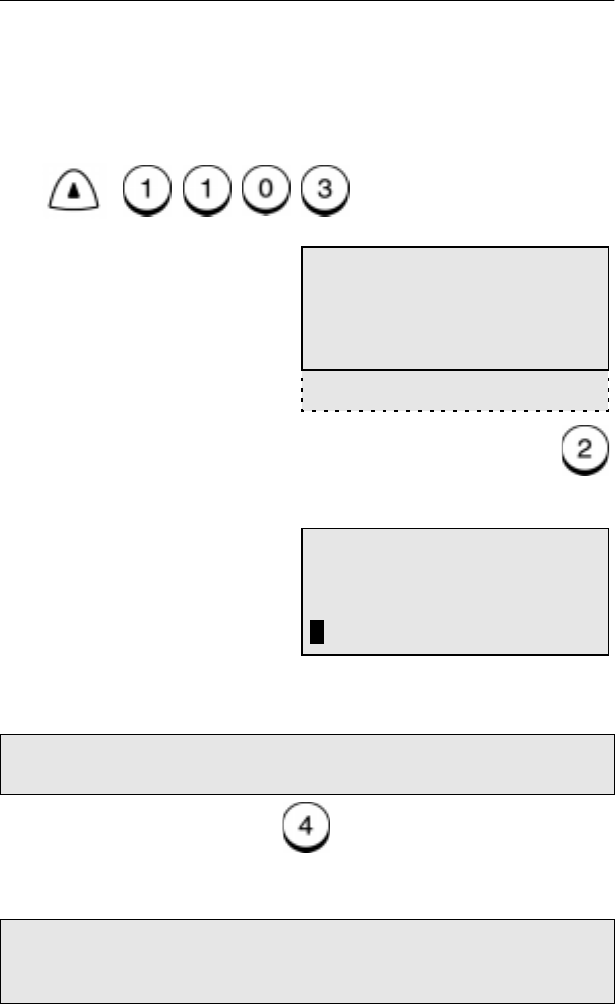
Mailbox Communications
8-16 WorkCentre Pro 665/685/765/785
Transmitting a Document to an ITU-T Sub Address
Use the following procedure to transmit a document to a sub address:
1. Load the document face down in the Document Tray.
2. Select the desired
Resolution
and
Contrast
.
3. Press:
4. To transmit a document to a remote fax sub address, press
to select SUB.
5. Use the numeric keypad to enter the remote sub address and
press
Enter
.
6. To enter a password, press to select PWD. Using the
numeric keypad, enter the password, if required by the remote
machine and press
Enter
.
Note: To communicate with a remote WorkCentre, obtain and
enter the remote ITU-T mailbox number.
Note: To transmit to a WorkCentre ITU-T Bulletin Board Mailbox,
the remote and local machines must have the same
passwords.
Menu
Subaddress
1. Done
2. Subaddress (SUB)
3. Select. Polling (SEP)
4. Password (PWD)
Subaddress
SUB (20 max):


















