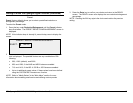XES Synergix 8825/8830/8850/8855 Digital Solution User Guide 6
Getting to know the Synergix Digital Solution (continued)
OPTIONS KEYS
The left side of the Scanner Control Panel contains the keys for the selection
of options. It is divided into three areas - Media Selection, Image Quality,
and Reduction/Enlargement.
To select an option, press the key(s) beneath the option. In some cases, a
screen requiring a selection or input is displayed on the graphical display.
When an option is selected, the indicator lamp to the left of the option
illuminates.
The illustration below depicts the options portion of the Scanner Control
Panel.
Bond
Film
A
uto
Preset
Media Selection
Source T
yp
e
Output Format
Sheet
Synchro
Manual
Vellum
/
Tracing
R4R2
R3
R1
Type
Line
Off
Original
Image Quality
Mixed/
Custom
Photo
Background
Su
pp
ression
Copy
A
uto
Reduction/
Enlar
g
ement
Manual
Preset
Auto