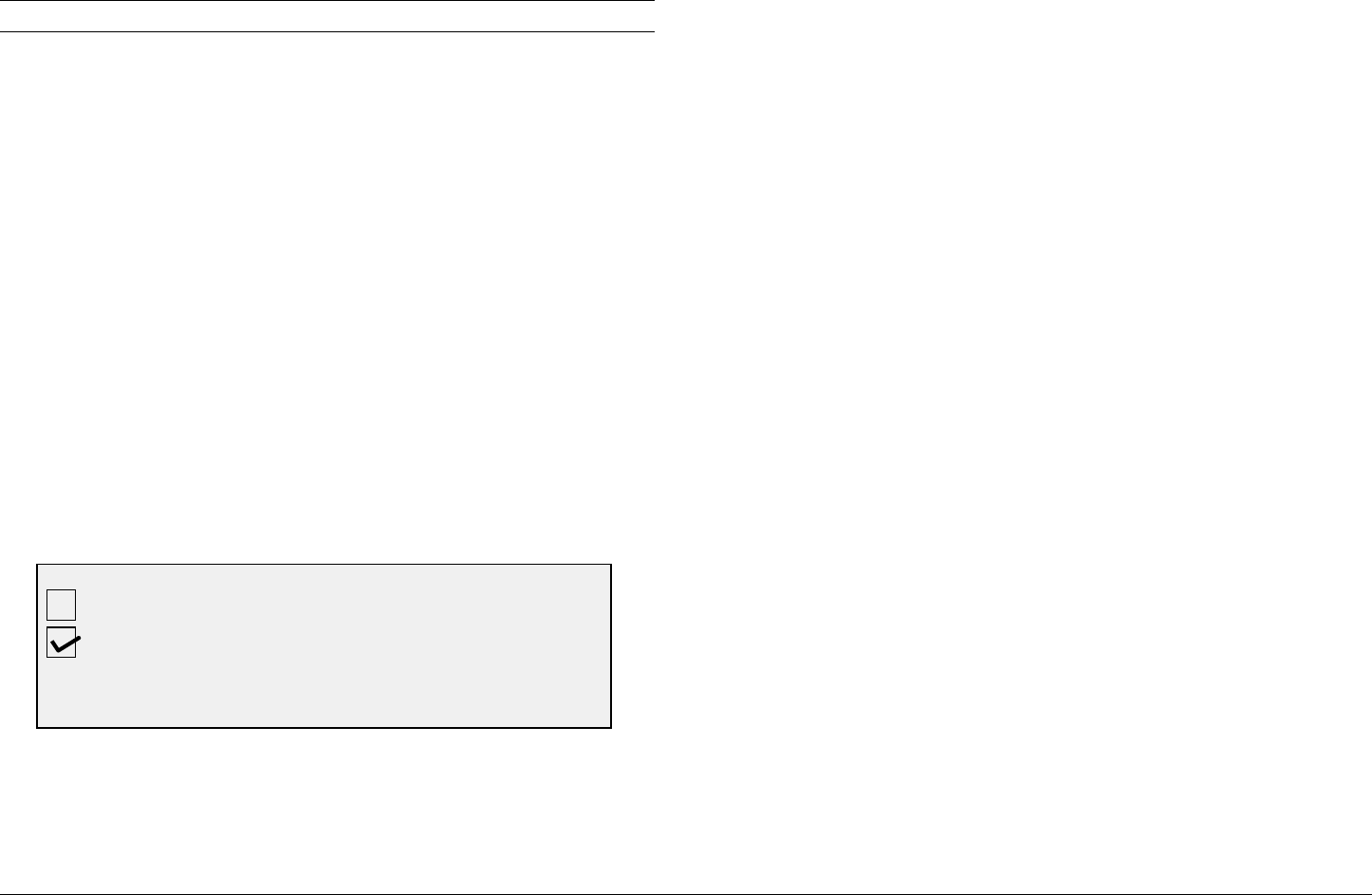
XES Synergix 8825/8830/8850/8855 Digital Solution User Guide 73
Main Menu (continued)
IMAGING
The IMAGING option allows you to perform the following functions:
• Enable or disable automatic image rotation. If AUTO-ROTATE is
enabled, the scanned image will be electronically rotated, if necessary, to
better fit the specified output format.
• Enable or disable line mode line preservation. If LINE MODE LINE
PRESERVATION is enabled, fine lines in the original document are
preserved when reducing images during copying.
To enable/disable the imaging options:
1. Press the Menu key. The MAIN MENU screen is displayed.
2. Press the Enter key to select CONFIGURATION. The
CONFIGURATION menu screen is displayed.
3. Press the Next key until COPY OPTIONS is highlighted.
4. Press the Enter key to select COPY OPTIONS. The COPY OPTIONS
menu screen is displayed.
5. Press the Next key until IMAGING is highlighted.
6. Press the Enter key to select IMAGING. The IMAGING screen is
displayed. Below is an example of the IMAGING screen.
7. Press the Previous or Next key to highlight the desired option.
8. Press the Enter key to enable or disable the highlighted option. A check
mark appears in the box to the left of the option when the option is
enabled.
The factory default setting is disabled for AUTO-ROTATE and enabled
for LINE MODE LINE PRESERVATION.
9. Repeat steps 7 and 8 to enable or disable the remaining setting, if
desired.
10. Press the Exit key to return to the COPY OPTIONS menu screen.
IMAGING
AUTO-ROTATE
LINE MODE LINE PRESERVATION


















