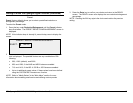XES Synergix 8825/8830/8850/8855 Digital Solution User Guide 15
Getting to know the Synergix Digital Solution (continued)
GRAPHICAL DISPLAY
The graphical display provides you with information and instructions
pertaining to the system. It consists of up to four lines of text and graphics.
The display can be adjusted upward for better viewing.
NAVIGATION KEYS
The navigation keys, located beneath the display, are used to move through
the menu screens, to select items on the screen, and to specify parameters
when an options screen is displayed. Some keys have more than one
function depending on the screen being displayed at the time. These special
functions are explained in later sections.
Menu
The Menu key invokes the main menu. If a menu screen is already being
displayed, pressing this key exits the menus and directly returns you to the
previous READY state.
Previous
The Previous key highlights the previous item in a displayed list.
Next
The Next key highlights the following item in a displayed list.
Enter
The Enter key either confirms the selection of the currently highlighted item
or confirms an entered numeric value.
Exit
The Exit key cancels a selection operation and returns you to a previous
screen. It has other effects, depending upon the specific situation, that are
explained later.
Mode
The Mode key is a valid selection only when READY is displayed on the
screen. This key is used to switch between the READY TO COPY mode and
the READY TO SCAN mode. The SCAN mode can be entered only if the
Synergix Digital Solution is configured for use on a network.
Below are examples of the READY screen in COPY and SCAN modes.
NOTE: The copy mode will be disabled and the READY TO COPY screen will
not be accessible when the SCAN OPTION (COLOR) is enabled and a color
printer is connected to the AccXES. When the Scanner is switched on and
initialization is complete the READY TO SCAN screen will be displayed. In
addition, if the SCAN MODE is disabled and a color printer is connected, the
Scanner will be disabled.
READY TO COPY
INSERT DOCUMENT
100.0%
AUTO
1
READY TO SCAN
INSERT DOCUMENT
400 DPI
AUTO
TIFF/CCITTG4
1 BIT