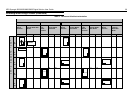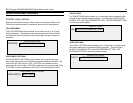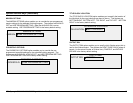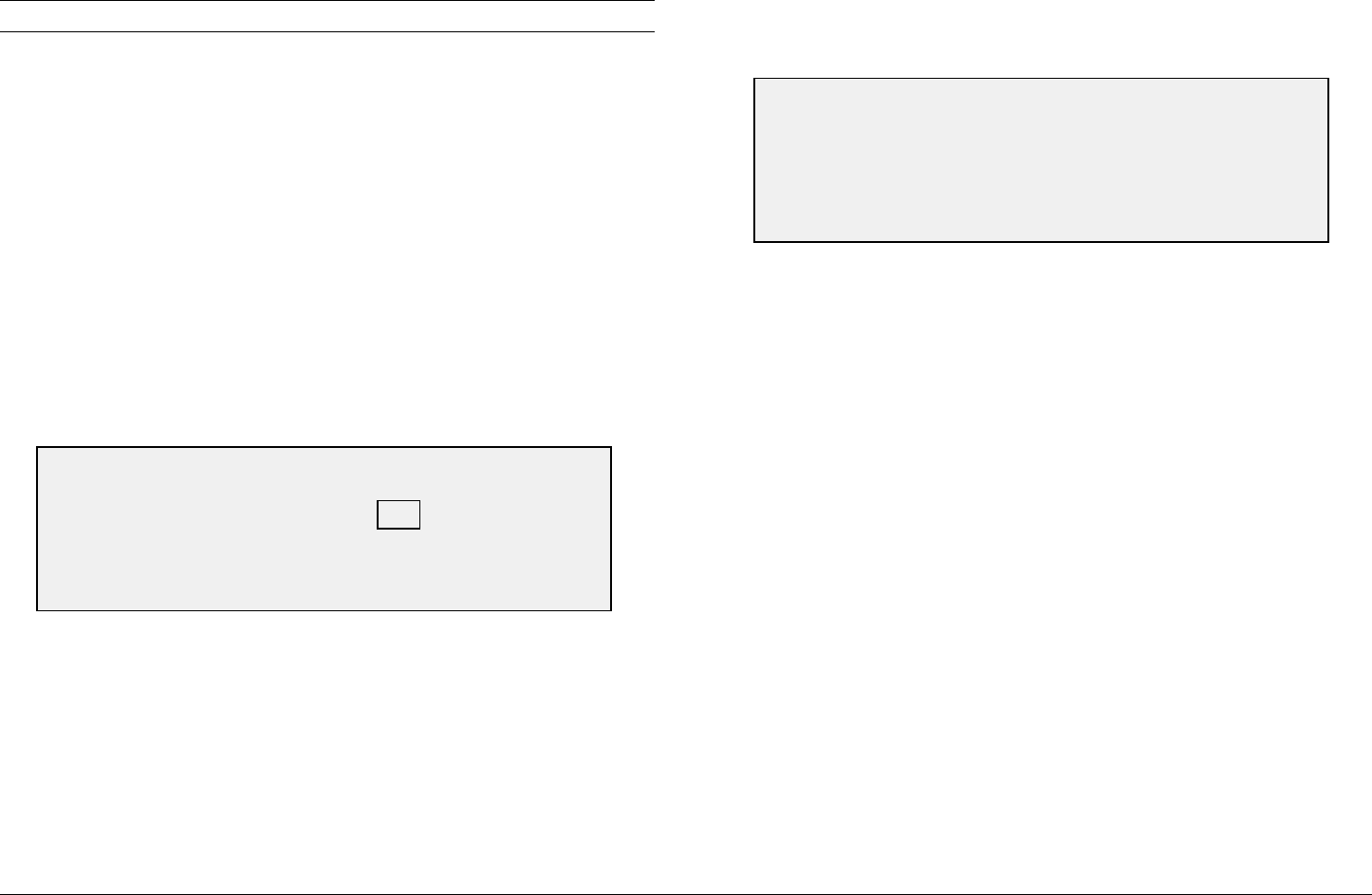
XES Synergix 8825/8830/8850/8855 Digital Solution User Guide 43
Special features keys (continued)
RECALLING JOB TEMPLATES
The RECALL TEMPLATE option allows you to recall job parameters that
were previously saved as templates and use them for the current job.
To recall a template:
1. Press the Store/ Recall key. The STORE/RECALL menu screen is
displayed.
2. Press the Next key to highlight JOB TEMPLATES.
3. Press the Enter key to select JOB TEMPLATES. The JOB TEMPLATES
menu screen is displayed.
4. Press the Enter key to select RECALL TEMPLATE. The RECALL
TEMPLATE screen is displayed. The storage locations that actually
contain templates are shown. Locations that do not contain a template
are not shown.
Below is an example of the RECALL TEMPLATE screen.
5. Use the numeric keypad to enter the location of the template to be
recalled.
6. Press the Enter key to confirm your choice. A recall confirmation screen
is displayed. The associated template is recalled and the Scanner
Control Panel settings are configured accordingly.
You can now use the parameter settings as they have been recalled, or
you may change some of them.
NOTE: If you change any of the Image Quality settings (i.e., document type,
background suppression, or copy contrast) or if you want to invert the image,
an error message will advise you to rescan the image. You must rescan the
image to change any image quality settings for a job that has been recalled.
7. Press the Enter key to return to the READY screen.
JOB PARAMETERS RECALLED
PRESS ENTER TO CONTINUE
RECALL TEMPLATE
TEMPLATES IN USE:12345
ENTER TEMPLATE NUMBER 0