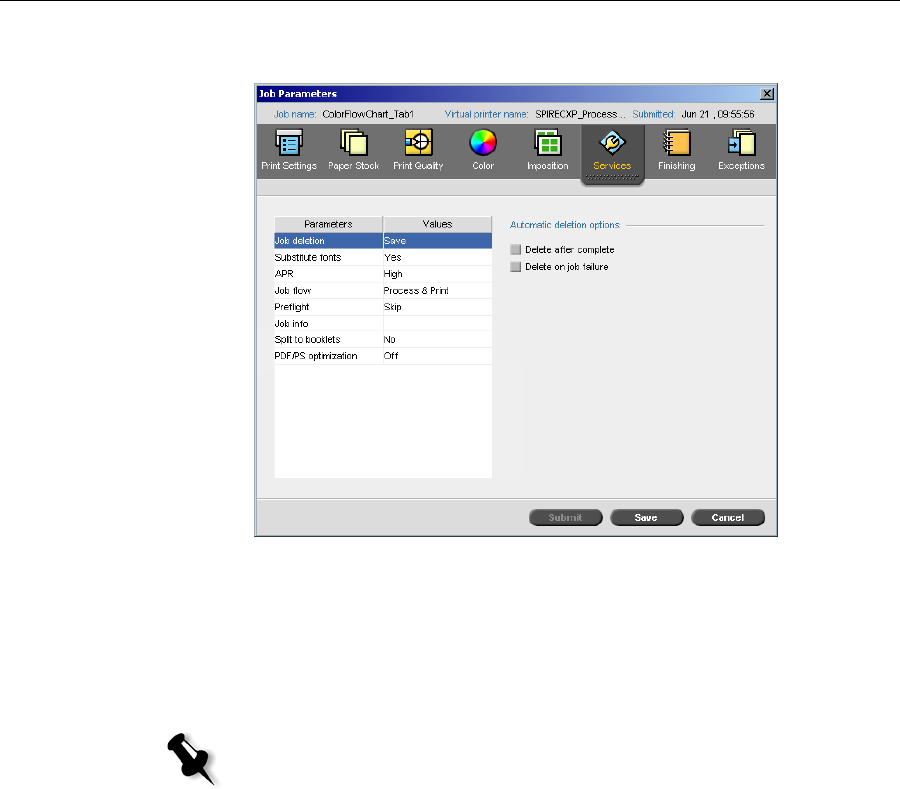
198 Appendix A– Setting Parameters
The Services Tab
Job Deletion
Select this parameter to delete each page on the fly once it has been
successfully printed. In this way, the Spire CX250 color server maintains
enough free disk space for the duration of the print run. Reusable elements
are not deleted.
To set a deletion policy:
1. Suspend the Process Queue, and import your job.
2. On the Services tab, in the Automatic deletion options area, select
one of the following options:
• To delete pages or jobs after printing is completed, select Delete
after complete
.
• To remove failed jobs while they are processing or printing, select
Delete on job failure.
3. Click Submit.
Note: This option sustains enough free disk space for the duration of the print
run and only affects the job that is currently printing.


















