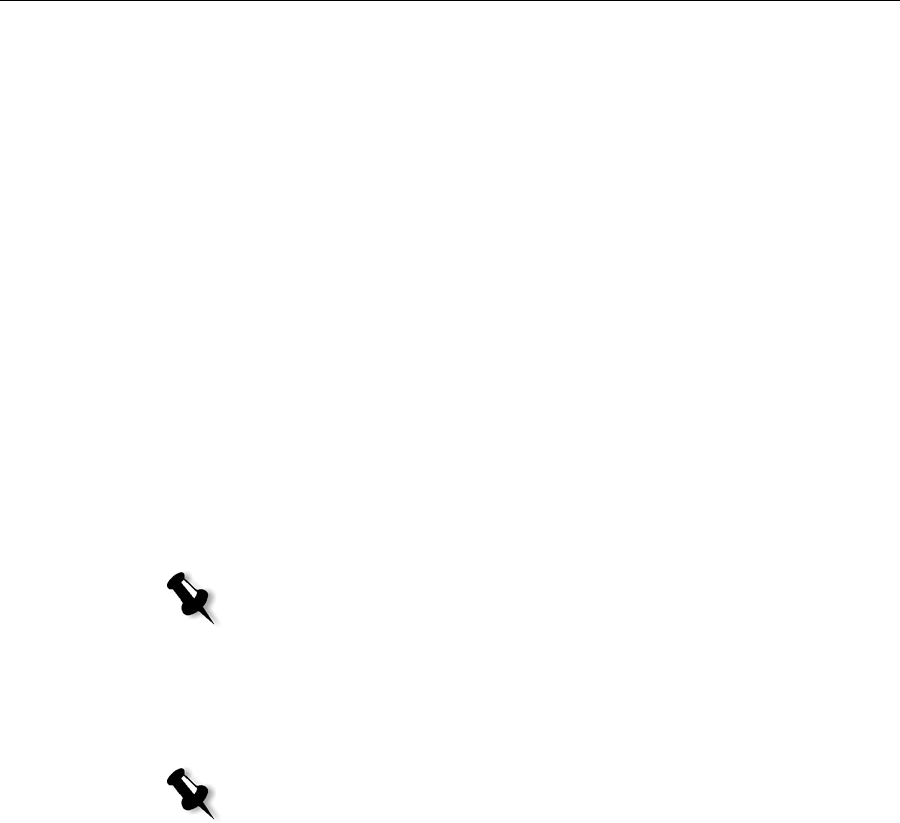
74 Chapter 4– Basic Workflows
The remote scan application enables you to:
• Create scan boxes either locally or from your client workstation, and
then set parameters that specify the location of your scanned data, the
format in which it is saved, and security settings
• Manage scanned images
The Spire CX250 color server has three default scan boxes:
• SpireBW200_1S—Jobs scanned to this box have the following settings:
OutputColor=Black and white, ScanResolution=200dpi,
2SidedOriginal=1 side
• SpireGrayScale200_1S—Jobs scanned to this box have the following
settings:
OutputColor=Greyscale, ScanResolution=200dpi,
2SidedOriginal=1 side
• SpireColor200_1S—Jobs scanned to this box have the following
settings:
OutputColor=Color, ScanResolution=200dpi,
2SidedOriginal=1 side
If you scan a job using one of the default scan boxes, the job is saved to the
scan box, and to
D:\PublicScans on the Spire CX250 color server.
Creating Scan Boxes
1. In the remote scan application, click ScanBox Manager.
Note: There is a fourth default scan box for calibration.
Note: The remote scan application must be connected to the server.


















