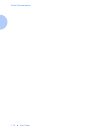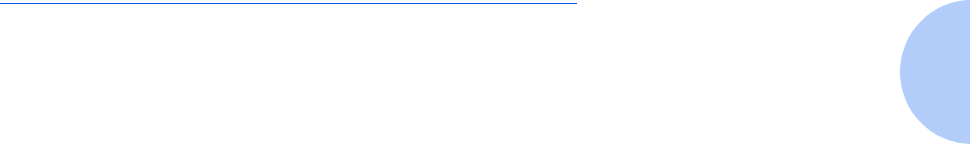
Printer Documentation
Chapter 1: Getting to Know Your Printer ❖ 1-9
Printer Documentation
Your printer is packaged with documentation in both
printed form and on CD. There are two CDs:
• Product CD, which contains documentation and
printer drivers.
• Printer Management Software CD, which contains
various client software and the documentation for
them.
This section serves as a roadmap for the printed and CD
documentation.
Printed
Documentation
Your printer was packaged with the following pieces of
printed documentation:
• Quick Install Guide, which shows you how to get
your printer up and running.
• User Guide (this book), which provides you with the
basic information needed to use your printer. (More
detailed information is contained in the System
Administrator Guide on your Product CD.)
• Quick Network Install Guide, which briefly shows
you how to connect your printer to a network in your
specific environment. (More detailed Network/
Environment information is contained in the Technical
Information Guide on your Product CD.)