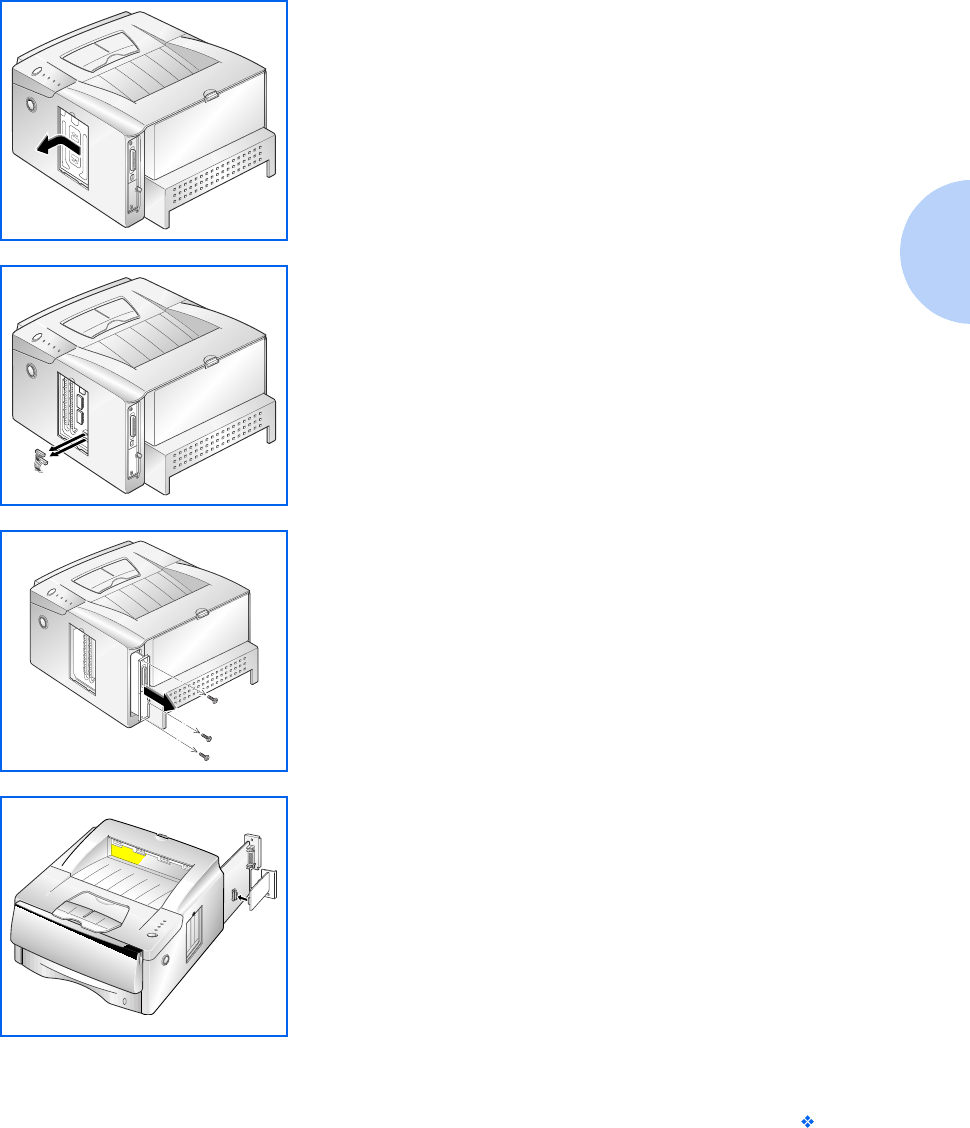
Serial/LocalTalk Card
Appendix B: Printer Options B-9
3
Remove the metal plate in the direction of the arrow.
4
Unplug the two connectors from the control board.
5
Remove the three screws securing the board and pull the board out
of the printer.
Unpack the Serial/LocalTalk card. Avoid touching its contact pins.
6
Align the connector on the Serial/LocalTalk card with the connector
on the control board.
Push the card firmly into the connector until it is completely
inserted in place. The two connectors should fit snugly together.
O
P
E
N
C
L
O
S
E


















