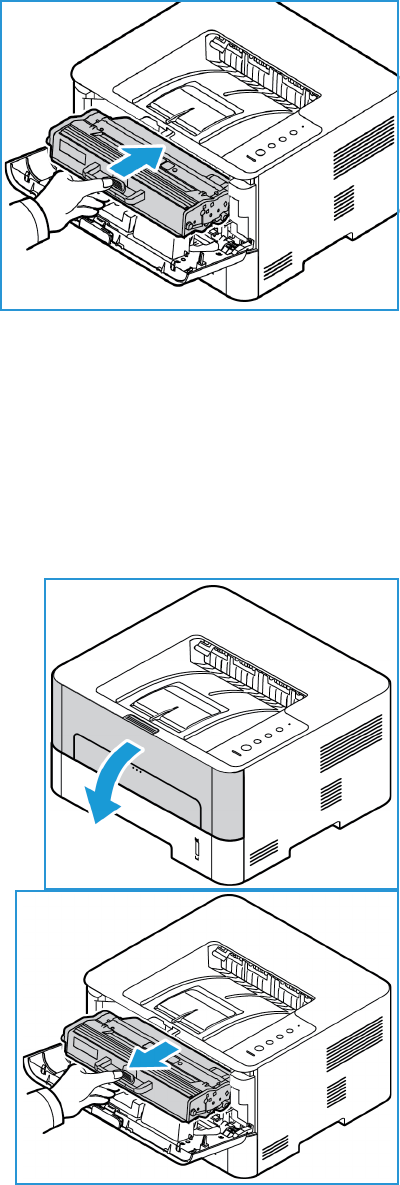
General Care
Xerox
® Phaser® 3052 / 3260
User Guide
120
4. Insert the toner cartridge slowly into the printer,
pushing it until it locks into place.
5. Close the front cover of the printer. The Machine
Status light should be solid green, indicating the
printer is ready to print.
Replacing the Toner Cartridge
When the Toner LED light on the control panel is solid orange, it is time to replace the toner cartridge.
To replace the cartridge, follow the instructions provided below or with the consumable.
WARNING: When replacing consumables, DO NOT remove the covers or guards that are fastened
with screws. You cannot maintain or service any of the parts that are behind these covers and
guards. Do NOT attempt any maintenance procedure that is NOT specifically described in the
documentation supplied with your machine.
1. Open the front cover of the printer.
2. Pull the toner cartridge out using the handle.
3. Remove the new toner cartridge from the packaging.
Follow the packaging directions to remove the
protective packaging materials from the cartridge.


















