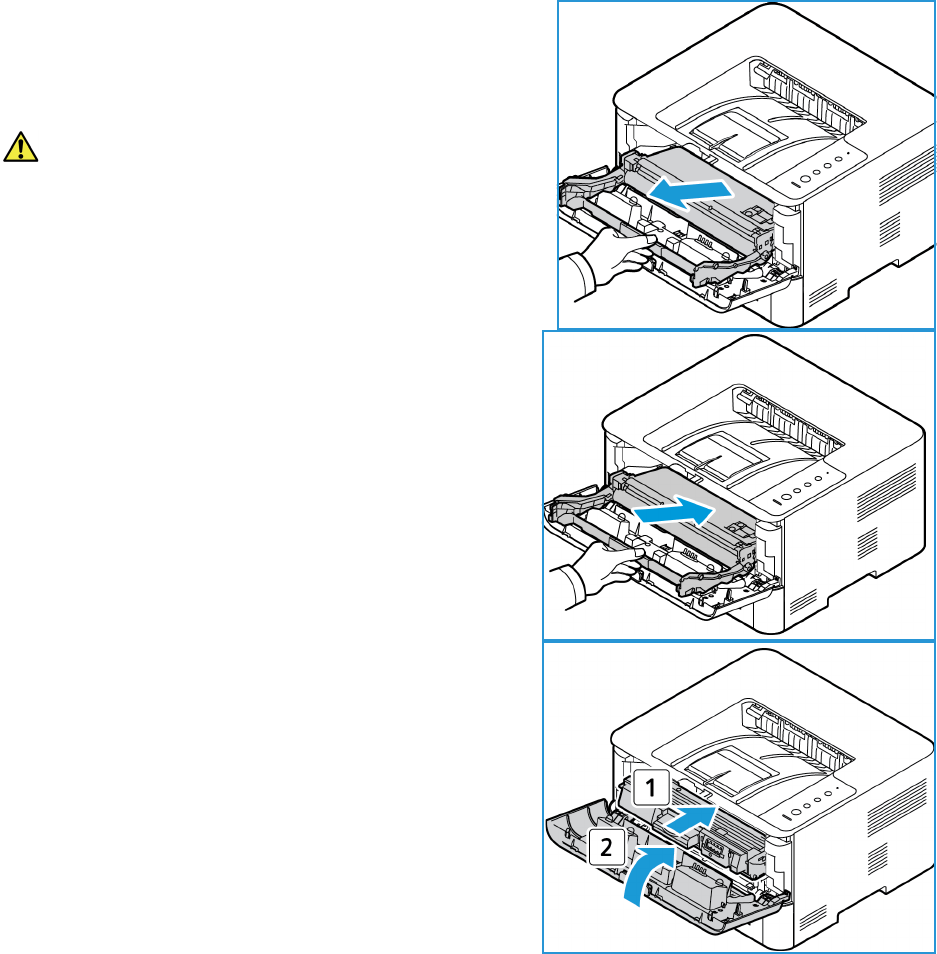
General Care
Xerox
® Phaser® 3052 / 3260
User Guide
122
3. Pull the drum cartridge out slowly by the handle.
4. Remove the new drum cartridge from the packaging.
Use the handle on the cartridge to avoid touching
sensitive parts that can be easily damaged.
CAUTION: Do not touch the green underside of the
drum cartridge. Use the handle on the cartridge to
avoid touching this area.
5. Hold the new drum cartridge by the handle and
insert it into the machine until it locks into place.
6. Re-install the toner cartridge.
7. Close the machine front cover. When the Machine
Status light is solid green, the machine is ready.
Recycling Consumables
For information on Xerox supplies recycling programs, go to www.xerox.com/gwa.


















