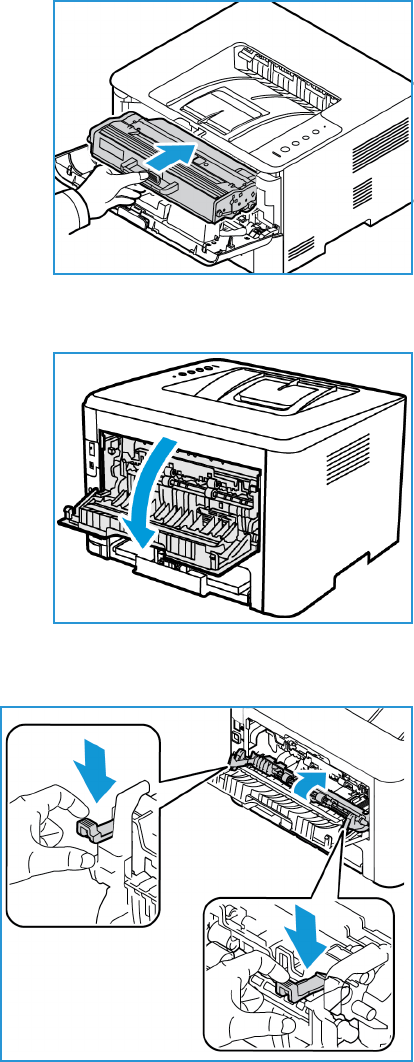
Clearing Paper Jams
Xerox
®
Phaser
®
3052/3260
User Guide
136
3. Reinstall the toner cartridge. Tabs on the sides of the
cartridge and corresponding grooves within the machine
will guide the cartridge into the correct position until it
locks into place.
4. Close the front cover. Printing automatically resumes.
Duplex and Exit Area Jams
1. Open the rear cover of the machine.
2. Press down and pull out the green latches (and
attached baffle) on either side of opening.


















