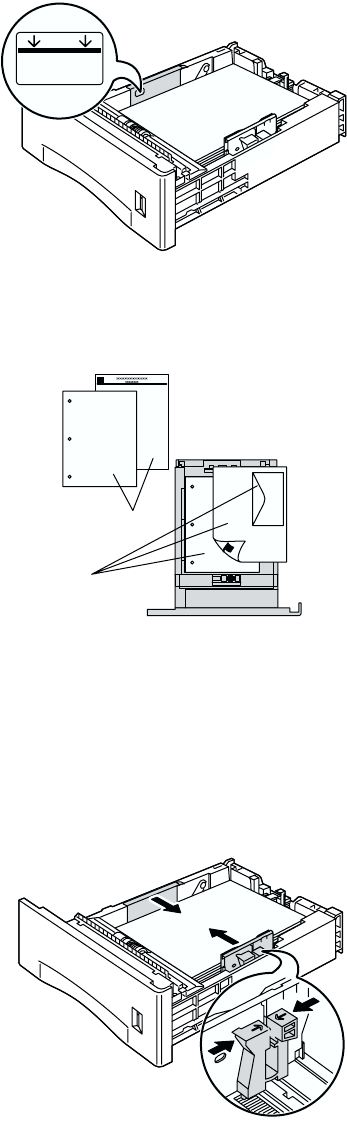
Trays
Phaser™ 4400 Laser Printer 5
6. Align the four corners of the paper stack and insert it into the tray, following the simplex and
duplex instructions below.
Top view of tray:
A. Simplex printing, B. Duplex printing
7. While squeezing the right side of the guides handle, adjust the guides to the paper width.
Note
To avoid misfeeds and jams, make sure that the stack is placed at the center of the tray and
adjust the side guides to the correct size.
P4400-16
P4400-17
B
A
P4400-18


















