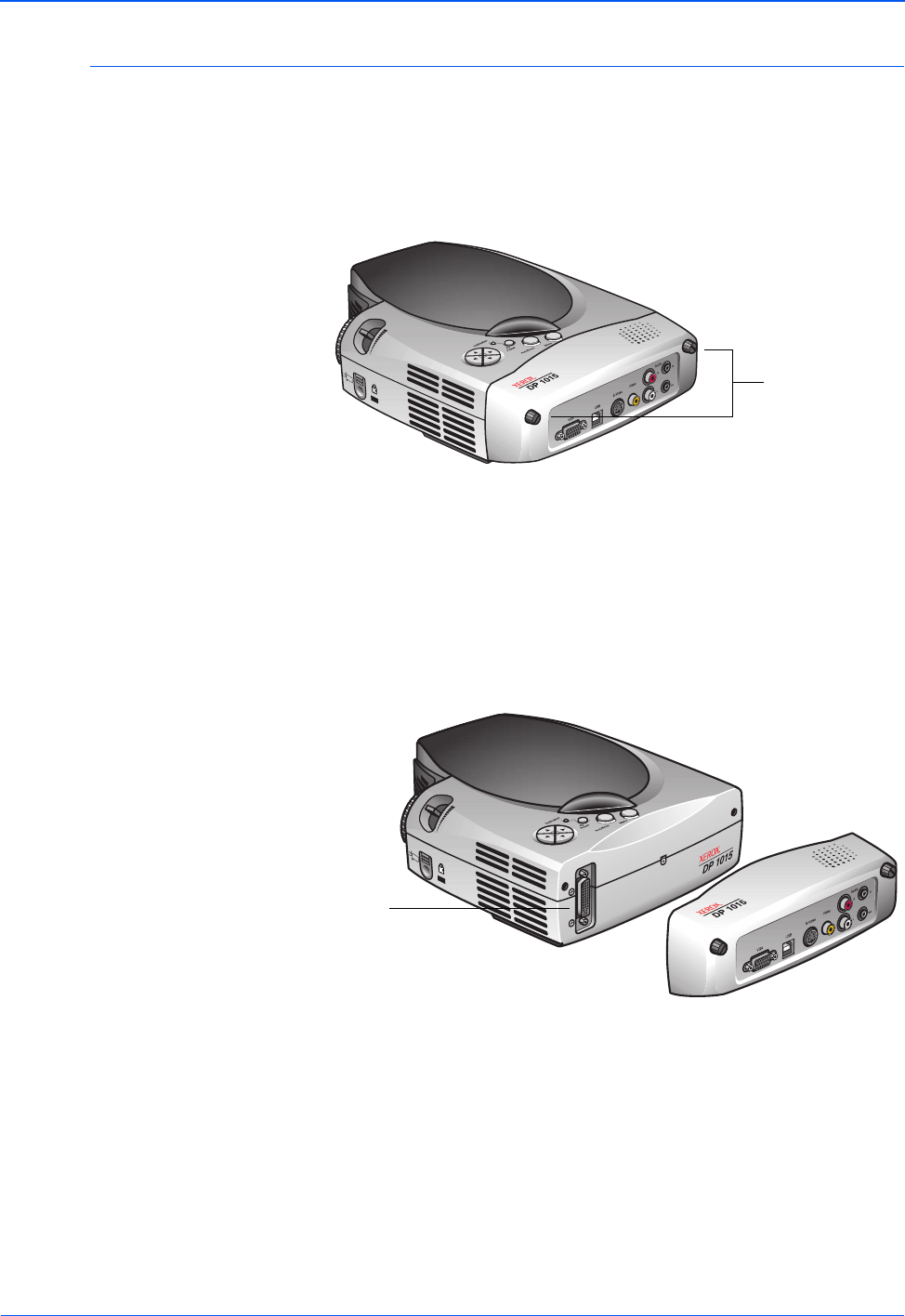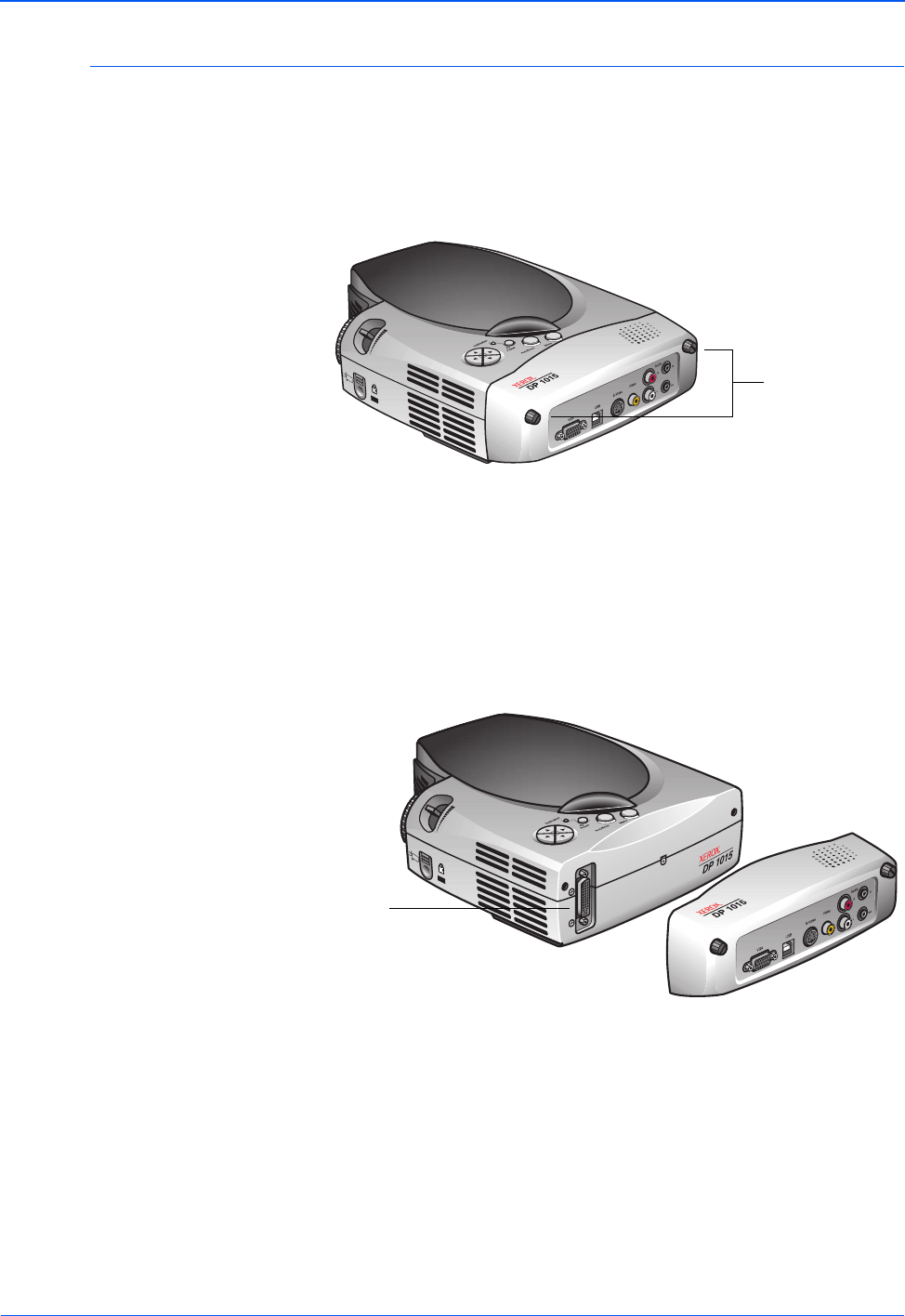
Xerox DP1015 User’s Guide 7
The Xerox DP1015 Projector
Removing and Replacing the Video Adapter
Remove the video adapter if you want to project non-video data—
such as spreadsheets or text documents—from your computer.
1. Make sure the projector’s power is turned off.
2. Unscrew the two thumbscrews.
3. Carefully pull the video adapter straight out and away from the
projector body.
The video adapter plugs into the M1DA port on the back of the
projector body. Be careful not to bend the pins of the M1DA
connector on the back of the video adapter as you pull it free.
The M1DA port is now exposed so you can connect your
computer.
4. See “Connecting the Projector for a Data-Only Display” on
page 8 for the connections to the M1DA port.
5. To replace the video adapter, align the pins of the M1DA
connector on its inside with the M1DA port and then push the
video adapter onto the projector body. Tighten the
thumbscrews.
NOTE: If the video adapter is not connected properly, or is loose,
the projector will not project an image.
Thumbscrews
M1DA Port