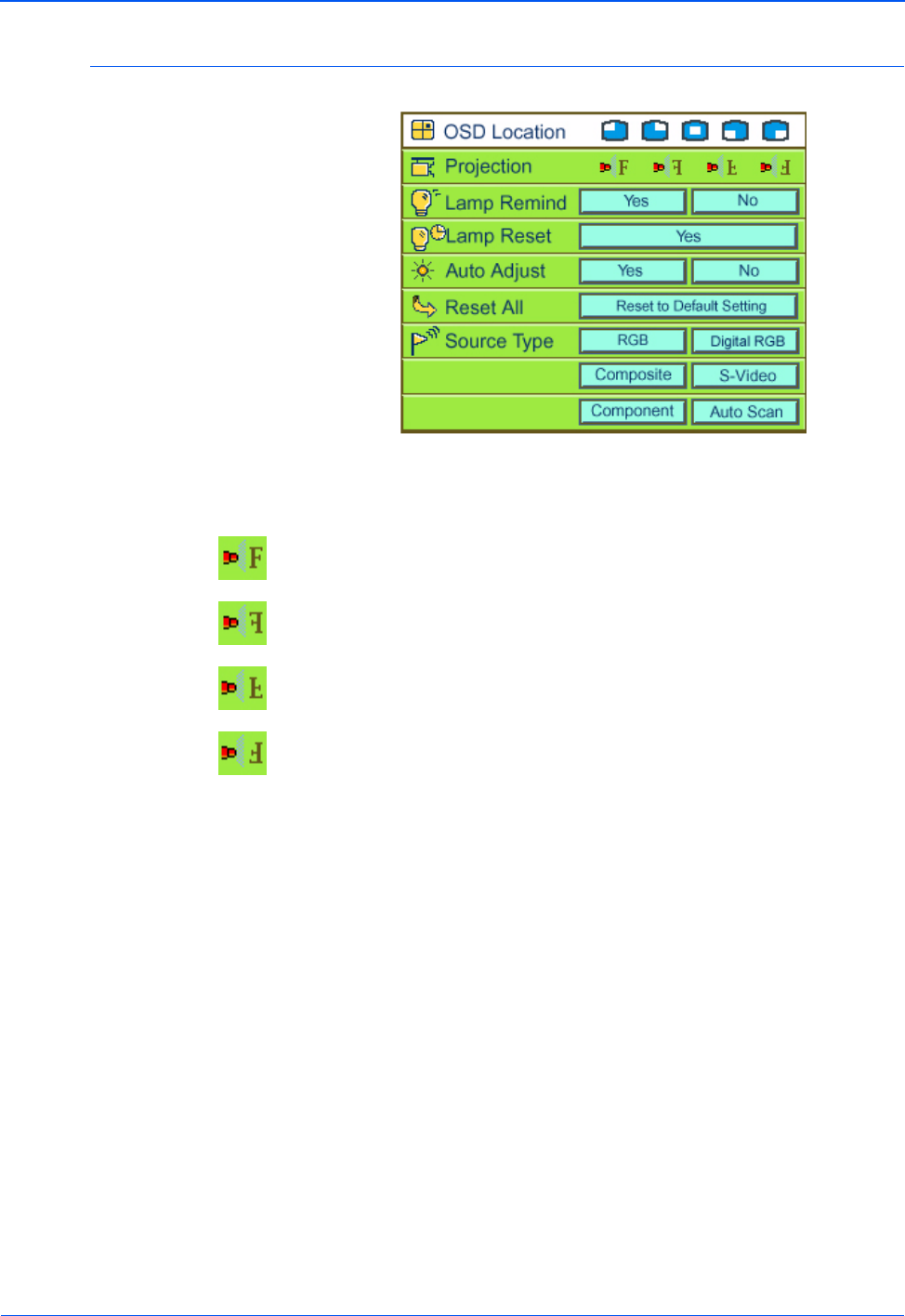
User Controls
26 Xerox DP1015 User’s Guide
Projector Management
OSD Location—Sets the screen location of the OSD menu.
Projection:
• Front-Desktop—Projects onto a screen in front of the
projector. The factory default setting.
• Rear-Desktop—Projects a reversed image so you can project
from behind a translucent screen.
• Front-Ceiling—Projects an image turned upside down for
ceiling-mounted projection.
• Rear-Ceiling—Projects a reversed, upside-down image for
ceiling-mounted projection from behind a translucent screen.
Lamp Remind—Displays the lamp’s elapsed operating time (in
hours), and lets you set a warning message that is displayed when
the lamp is within 30 hours of its maximum life.
Lamp Reset—Resets the timer that monitors the lamp’s elapsed
operating time. Reset this option only after installing a new lamp.
Auto Adjust—Automatically adjusts the display image to its
optimum settings for the type of display source.
Reset All—Resets the projector to its original factory settings.
Source Type—Switches among the available video sources.
Select the type of video source connected to your projector. Select
Auto Scan to have the projector automatically scan the connected
video sources and select the type that is connected.
NOTE: The RGB and Digital RGB Source Type options are for
use when connecting a computer to the projector. RGB is for
older computers, Digital RGB is for newer computers with a DVI
or Digital RGB capability. When using Digital RGB as the Source
Type, be sure to remove the video adapter from the projector.


















