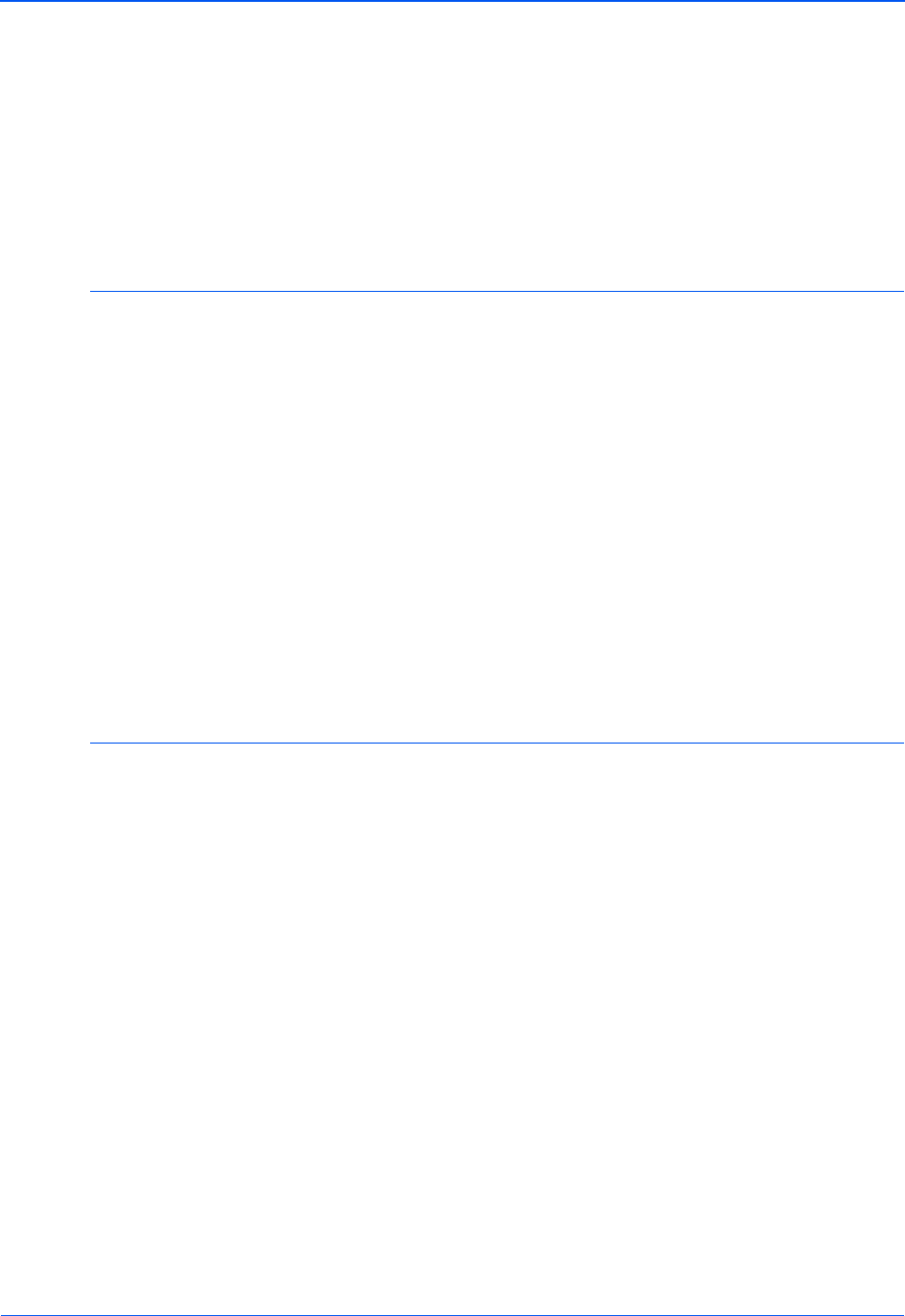
Xerox DP1015 User’s Guide 11
Connecting the Projector
3. Do NOT plug the yellow connector into the projector or the
DVD Player or VCR.
The audio will play through the built-in audio speaker on the
projector’s Video Adapter.
4. If you want to play the audio through external speakers, plug
the Audio In/Out cable into the Audio Out port on the projector,
and then into the Audio In port on the speakers.
Connect to a Composite Video DVD Player or VCR
Typical Setup: You have a DVD or Videotape that you want to
project through your projector.
1. Plug the red, white, and yellow connectors on the Composite
Video Cable into the corresponding red, white, and yellow ports
on the DVD Player or VCR.
2. Plug the red, white, and yellow connectors on the Composite
Video Cable into the corresponding red, white and yellow ports
on the projector.
The audio will play through the built-in audio speaker on the
projector’s Video Adapter.
3. If you want to play the audio through external speakers, plug
the Audio In/Out cable into the Audio Out port on the projector,
and then into the Audio In port on the speakers.
Connect to a Digital Tuner
Typical Setup: You want to play programs from your digital tuner
through your projector.
1. Plug the VGA Cable into the VGA port on the digital tuner.
2. Plug the VGA Cable into the VGA port on the projector.
The audio will play through the built-in audio speaker on the
projector’s Video Adapter.
3. If you want to play the audio through external speakers, plug
the Audio In/Out cable into the Audio Out port on the projector,
and then into the Audio In port on the speakers.


















