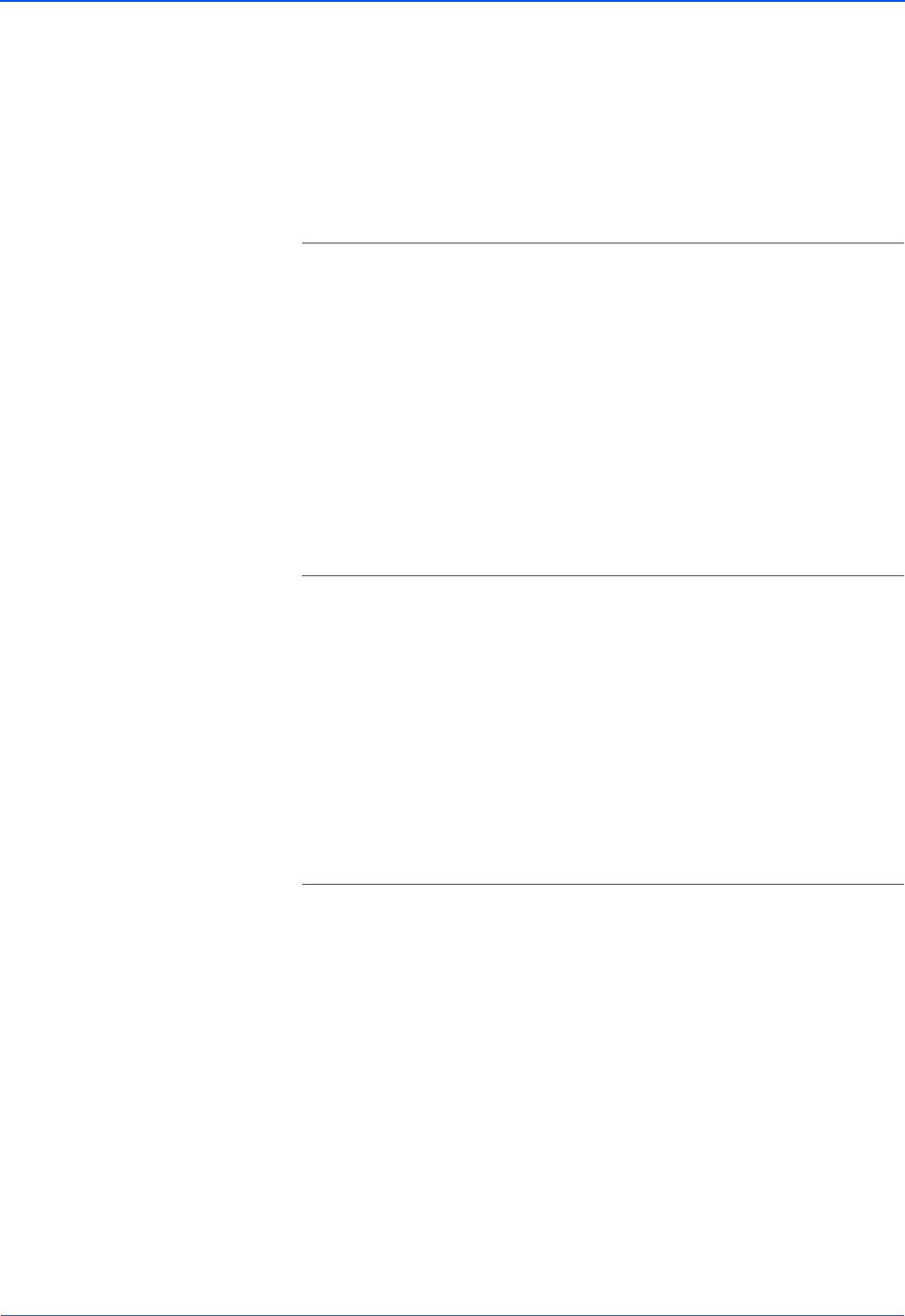
Maintenance
32 Xerox DP1015 User’s Guide
If you are using an Apple PowerBook:
1. From the Apple menu, choose Control Panels/PowerBook
Display.
2. Turn on Video Mirroring.
3. Click the Close box.
Problem: The image is flickering or otherwise unstable
Try one of these possible solutions:
• Press the Auto button on the remote control, or the
Auto/Enter button on the projector Control Panel.
• Change the Phase setting on the OSD Display menu. See
“Display Menu (VGA Mode)” on page 24.
• Change the number of colors that your computer displays on its
monitor. See the documentation that you received with your
computer for the steps to change the number of colors its
monitor can display.
Problem: Image has vertical flickering stripes.
Try one of these possible solutions:
• Press the Auto button on the remote control, or the
Enter button on the projector control panel.
• Change the Frequency setting on the OSD Display menu. See
“Display Menu (VGA Mode)” on page 24.
• Reset the display mode of your computer’s graphic card to
make it compatible with the projector. See “Setting the Screen
Resolution” on page 35 for details.
Problem: Image is out of focus.
Try one of these possible solutions:
• Adjust the focus ring on the projector. Turn the focus ring until
the image comes into focus.
• Make sure the distance between the projector and the screen is
between 1.45m and 10.0m. See “Adjusting Projection Image
Size” on page 15 for details.


















