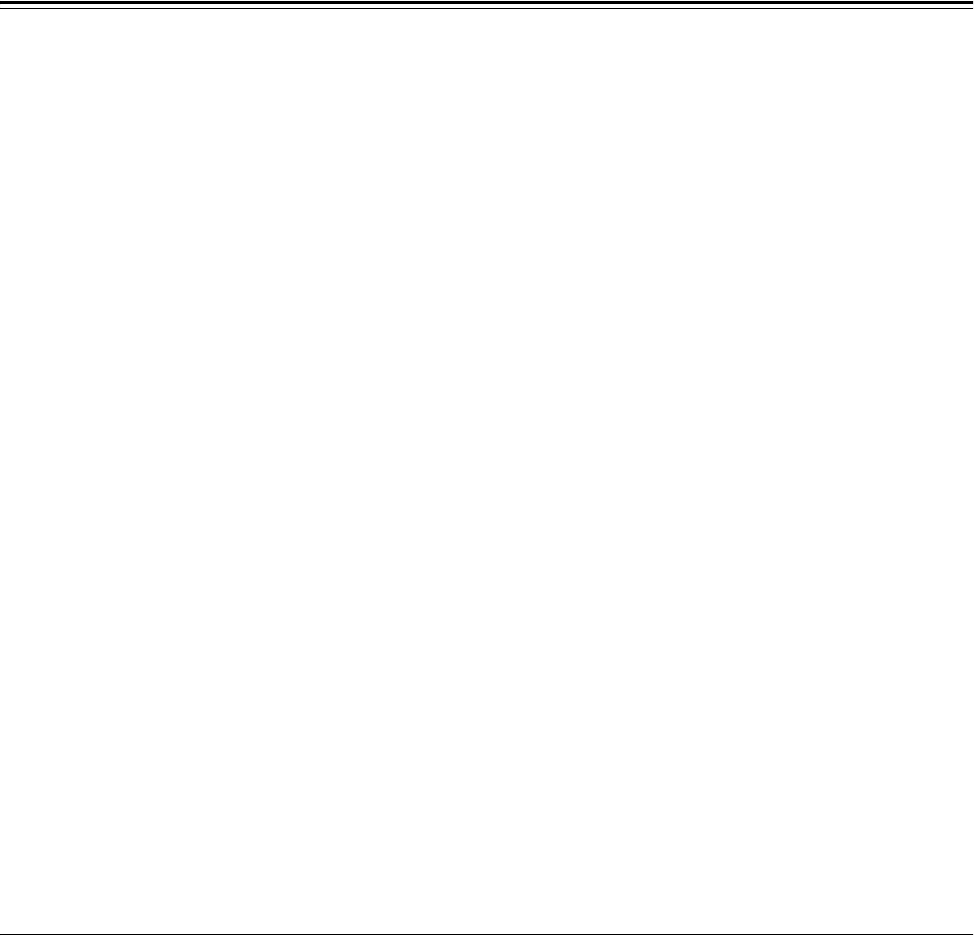
Xerox CopyCentre/WorkCentre 118 Quick Reference Guide 67
6Print
This chapter contains information about using the optional print features, which are
dependent on your machine configuration. With this feature, you send printing jobs
from a PC directly to the machine.
You can also send a PDF file directly to the machine for printing without using the print
driver. This is called PDF Direct Printing. PDF Direct Printing is available when you
install the PostScript Kit. For more information about PDF Direct Printing, refer to the
documentation in the PostScript Driver Library CD-ROM.
Print Driver Features
In order to print from your PC, a print driver must be installed on the PC. If you have
installed an earlier version of the printer driver, uninstall it first before installing the new
version.
For instructions on installing the print driver, refer to the documentation in the
CentreWare CD-ROM.
When you select the machine as the printer, the associated print screen is displayed
on the PC. Select the [Print] menu from the toolbar to display the print screen.
For more information, refer to PCL driver On-line Help.
NOTE: Only those features relevant to the machine configuration will be available.
Job Type
• FAX - Select this to send faxes from your PC via the machine. You can specify the
destination.
• Normal - Select this for normal printing.
Multiple Up
Prints two, four, or eight independent documents onto one sheet of paper. The machine
automatically reduces/enlarges the images as needed to print them on one page.
Poster
Divides and enlarges a document, and prints each divided part onto multiple sheets of
paper. You can paste them all together to make one large poster.
Booklet Creation
Creates a document with the pages in the correct order to make a booklet when the
document is folded.
Transparency Separator


















