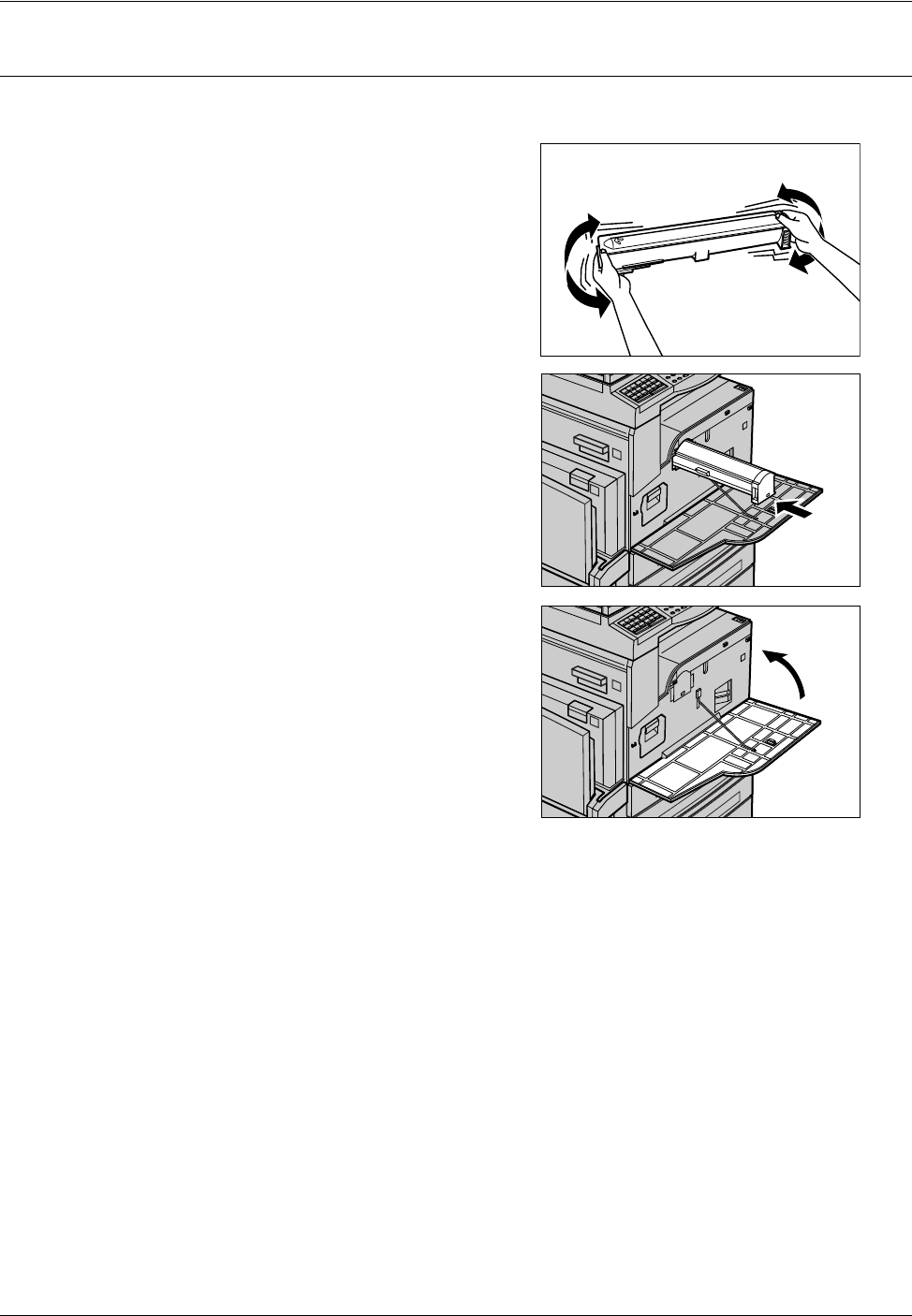
8 Maintenance
82 Xerox CopyCentre/WorkCentre 118 Quick Reference Guide
Inserting the New Toner Cartridge
1. Remove the new toner cartridge from the box.
2. Shake the cartridge up and down about
5 times gently to loosen up the toner
inside.
3. Place the cartridge in position as shown
and slide it into the machine until it
clicks.
4. Close the front cover.
A
D
A
D


















