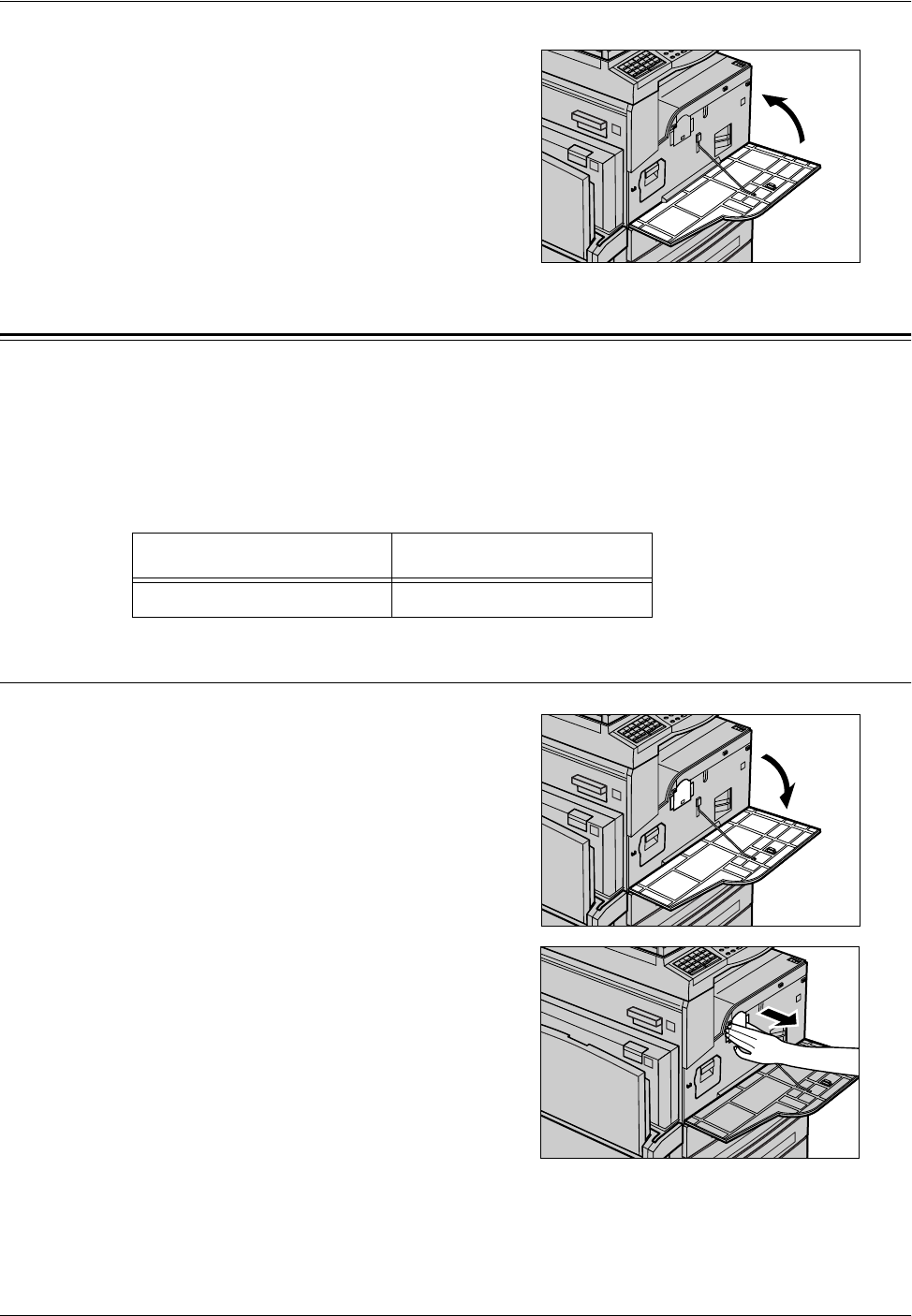
Replacing the Toner Cartridge
Xerox CopyCentre/WorkCentre 118 Quick Reference Guide 81
7. Close the front cover.
Replacing the Toner Cartridge
The toner cartridge is a customer replaceable unit. When the remaining number of
copies/prints that can be printed reaches 1,000 pages, the screen will display a
message stating that the cartridge needs to be replaced.
When ordering a new cartridge, use the following table to determine the correct reorder
code for your machine.
Removing the Old Toner Cartridge
1. Pull the front cover towards you to open
it.
2. Hold the toner cartridge and pull it out
slowly.
NOTE: Hold the empty cartridge away from
you to avoid spilling any toner residue.
A
D
Country Part Number
All countries 6R1179
A
D
A
D


















