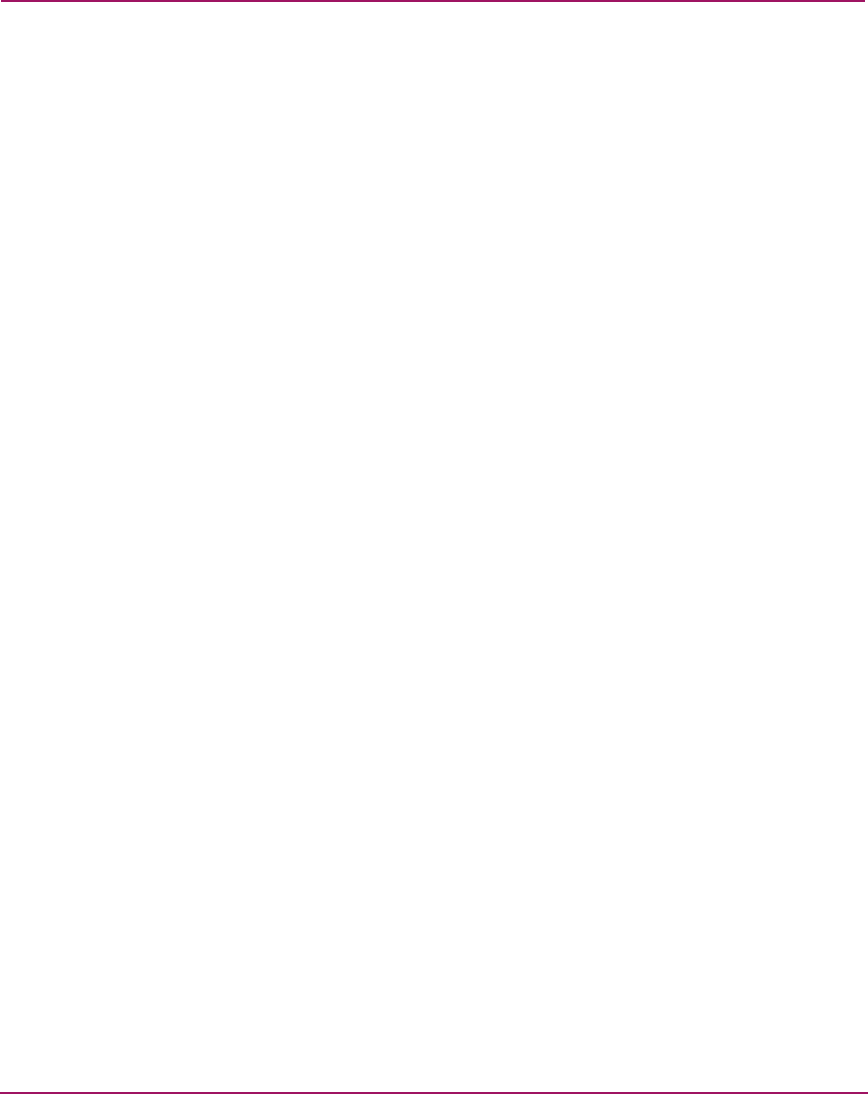
Configuration Examples
110 Command View EVA Storage System Scripting Utility Reference Guide
Using the SHOW commands
This section provides examples of using the SHOW command, based on the
storage system, host, and virtual disk created in the previous section, “Creating a
simple configuration” on page 106. The purpose of this presentation is to provide
a sample of SSSU output.
To view information about various system attributes, you first select the system
and then use the SHOW commands.
SHOW SYSTEM
Use the SHOW SYSTEM command to view information about the selected
system.
1. At the
NoSystemSelected> prompt, enter SHOW SYSTEM.
NoSystemSelected> SHOW SYSTEM
Systems available on this Manager:
Yekao
Makawao
NoSystemSelected>
The available systems on this manager are displayed.
2. Select the system you want with the SELECT command.
NoSystemSelected>SELECT SYSTEM Yekao
3. Use the SHOW SYSTEM command to display information about the system.
Yekao> show system Yekao
Yekao information:
Initialized Enterprise System Properties:
Name : Yekao
Licenses : BASIC SNAPSHOT DRM
Operational_State : Initialized - Good
Total_storage_space : 947.78 GB
Storage_space_used : 194.51 GB
Available_storage_space : 753.26 GB
Device_addition_policy : Manual
Console_LUN_ID : 0
Controller_time : 08-Jan-1947 15:01:00
Node_world_wide_name : 5000-1FE1-5000-5C20
Comments :
ID : 08000710b4080560bc49010000d0000000000200
ElementRefreshStatus : 0,0,0,0,0,0,0,0,3,0,0,0


















