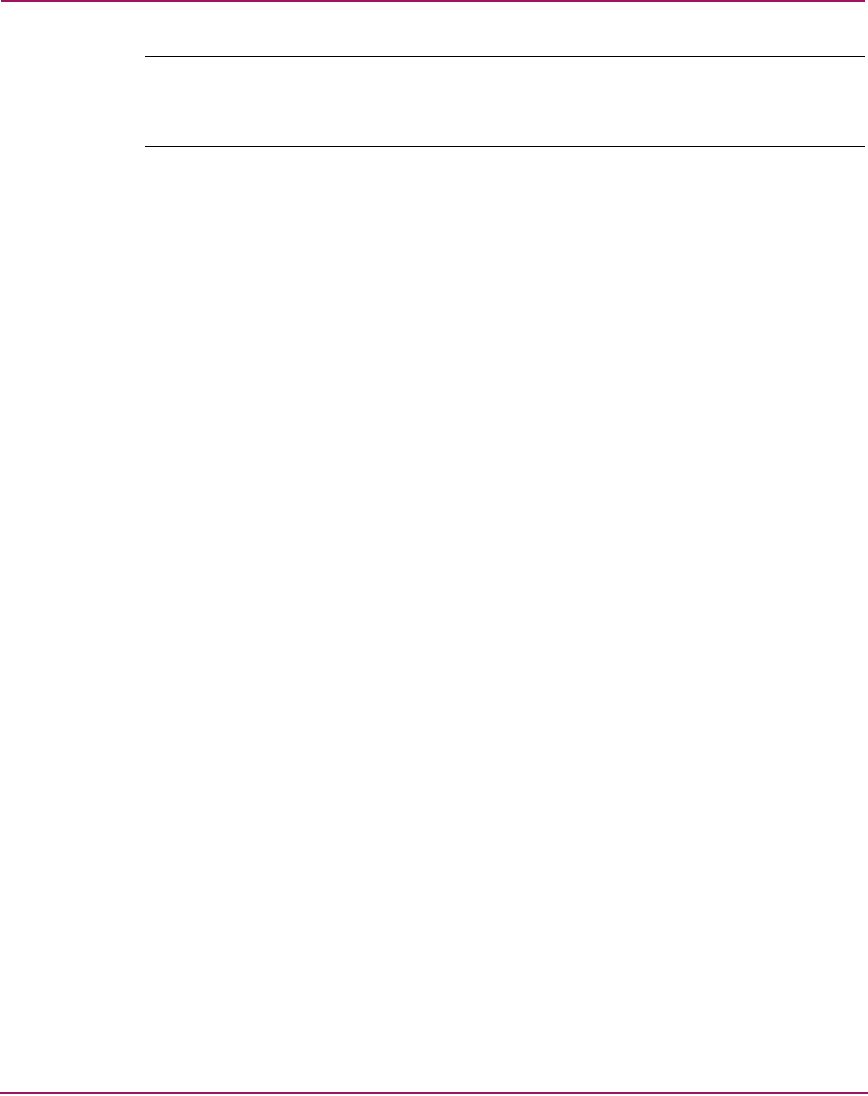
Configuration Examples
113Command View EVA Storage System Scripting Utility Reference Guide
Note: Remember that you need to type the full path to the host object and that if there
are any spaces within the path or host name, the entire string needs to be enclosed
within double quotes.
Yekao> show host “\Hosts\maui”
\Hosts\maui information:
Identification:
Name : \Hosts\maui
IPAddress : Dynamic IP Assignment
Status : Initialized - Good
Operating_System : IBMAIX
Fibre_Channel_adapter_ports:
Fibre_Channel_adapter_ports [0]:
Port : 5005-02e0-1000-09fe
Fibre_Channel_adapter_ports [1]:
Port : 5005-02e0-1000-018b
Presentation:
Presentation [0]:
Lun : 1
Virtual_disk : \Virtual Disks\maui_1\ACTIVE
Comments :
ID : 00800710b4080560bc49010000d0000000001b00
Yekao>
SHOW LUN
Use the SHOW LUN command to display information about specific LUNs.
1. With the system selected, enter the SHOW LUN command to display the list
of available LUNs.
Yekao> show lun
LUNs available on this Cell:
\Hosts\maui_6228\1
\Hosts\maui\1
\Hosts\lanai\1


















