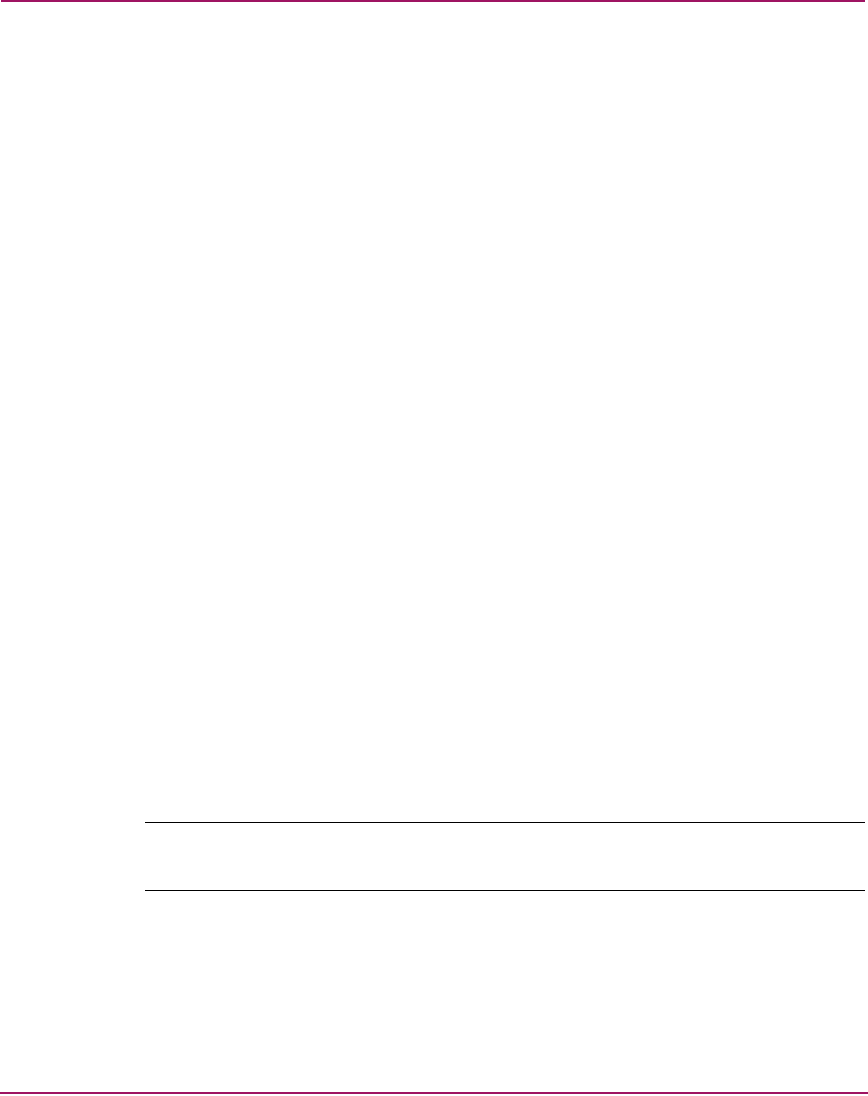
SSSU Command Reference
31Command View EVA Storage System Scripting Utility Reference Guide
VDISK=
This is the virtual disk name to be copied.
WORLD_WIDE_LUN_NAME=
Sets the World Wide LUN Name on unpresented storage.
WAIT_FOR_COMPLETION
Waits until the command’s operation completes before displaying the next SSSU
prompt (and returning control) or before running another script line. For large
(greater than 1 TB) virtual disks, using this option can result in a long period
before the prompt displays.
NOWAIT_FOR_COMPLETION
Default. Returns control as soon as possible. Some operations are invalid until the
initial operation completes in the background.
Required Switch
The following switch is required with the ADD COPY command:
VDISK=
Examples
ADD COPY wednesday_nite VDISK=“\Virtual Disks\payroll\ACTIVE”
ADD COPY save_reports VDISK=“\Virtual Disks\daily_biz\ACTIVE”
DISK_GROUP=“\Disk Groups\small_disks”
The first example copies the virtual disk payroll to a copy wednesday_nite.
The second example creates a copy of
daily_biz as save_reports within the
specified disk group.
Note: When you use the ADD COPY command, you are actually creating a VDISK. If
you want to delete the VDISK, you must use the DELETE VDISK command.


















