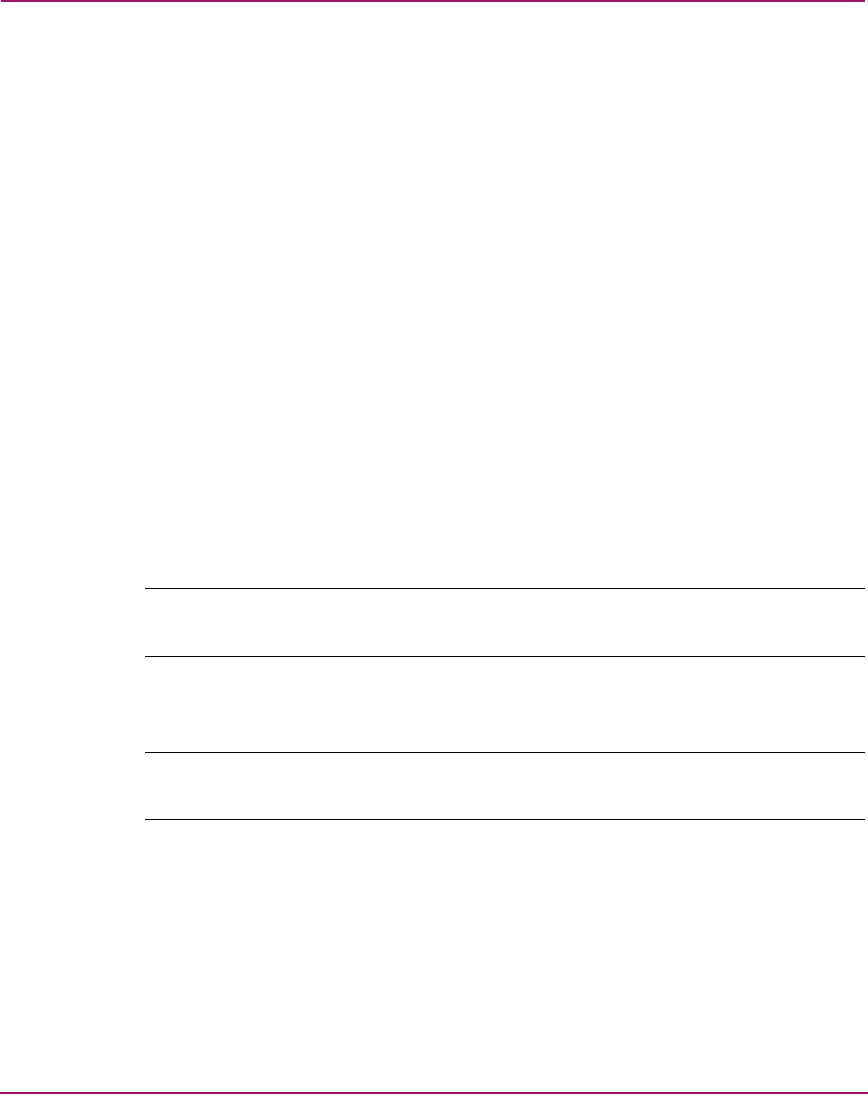
Introduction
17Command View EVA Storage System Scripting Utility Reference Guide
3. Execute the command
installp -acd sssu-v31.rte all
LINUX
If you have already installed the FCA drivers, you can choose to install just the
SSSU.
1. Mount the CD-ROM.
2. Change to the RPMS directory.
3. Enter the following command:
rpm -ivh sssu-<version>.rpm
Novell NetWare
The HSV controllers can be configured with SSSU. SSSU provides a command
line interface for issuing commands directly to the controller. Complex
configuration requests and operations can be handled by SSSU. Repetitious and
complex configuration steps can be scripted and executed through the command
line interface.
Note: The CAPTURE CONFIGURATION command is the only way to capture, save,
and recreate a storage system’s configuration.
Follow this procedure to install the SSSU application.
Note: You must use a Windows NT/2000 client, not a NetWare server, to install the
SSSU.
1. Insert the Novell NetWare Kit v3.0e for Enterprise Virtual Array CD-ROM.
2. Copy the SSSU.NLM file to the system directory on the server where you will
be running the utility. You can copy the file from a client, or on the server,
with the Console One file utitility.


















