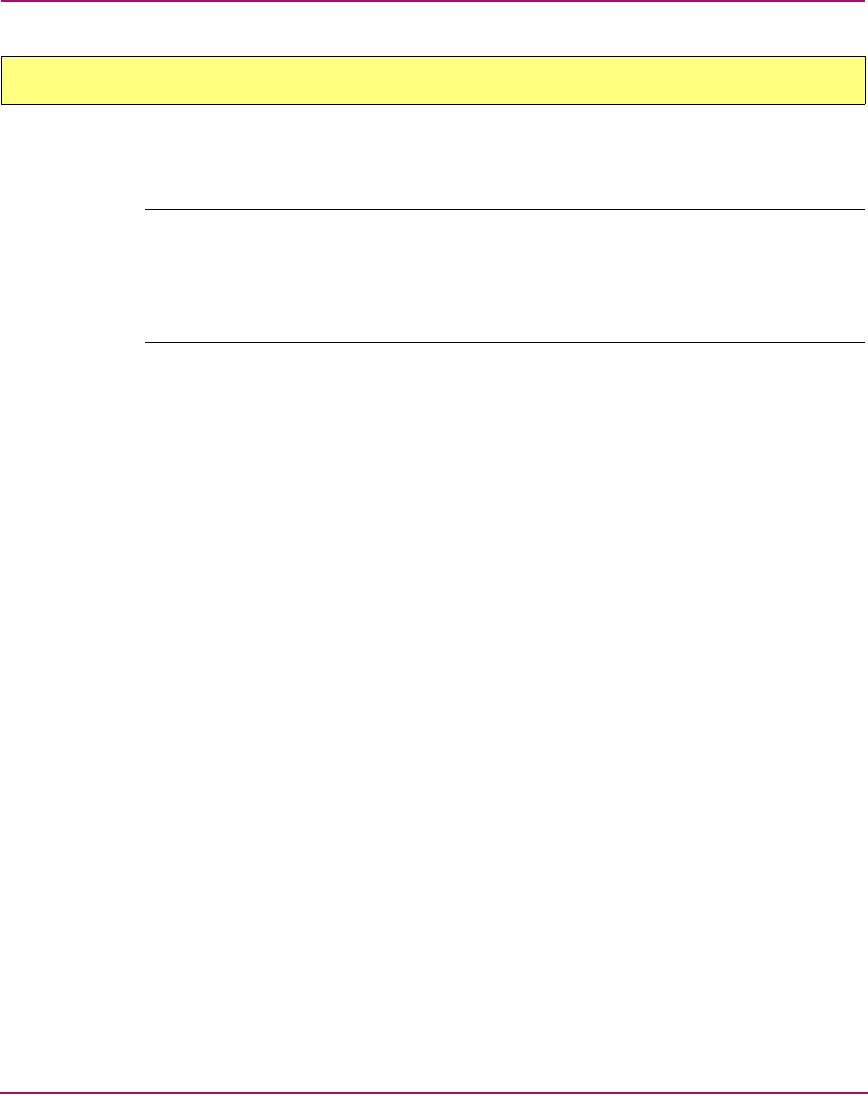
SSSU Command Reference
44 Command View EVA Storage System Scripting Utility Reference Guide
Use the ADD VDISK command to create a virtual disk with a specified name and
parameters.
Note: This command actually creates a virtual disk family and the ACTIVE partition.
After you create the family, an initial virtual disk, “ACTIVE,” is placed as the only virtual
disk in the family. This is referred to as the active virtual disk. When you later refer to
this virtual disk, specify \ACTIVE after the family name. See the examples that follow
the descriptions of the switches.
Syntax
ADD VDISK <storage_name> SIZE=<n>
The n is the virtual disk size in whole GBs.
Switches
The following switches are available with the ADD VDISK command.
COMMENT=
This is an optional switch that associates a user-defined comment with the new
system. A maximum of 128 characters is allowed and the string must be enclosed
in double quotes.
DISK_GROUP=
The disk group name for where you want to create the virtual disk. The disk group
must already exist to use this switch. If not specified, the default disk group is
used.
MIRRORED_WRITEBACK
All writes are stored in mirrored caches. After the data is stored in both caches, the
write is complete. If one mirrored cache is unusable, the write is not complete
until the data is in both caches.
ADD VDISK


















