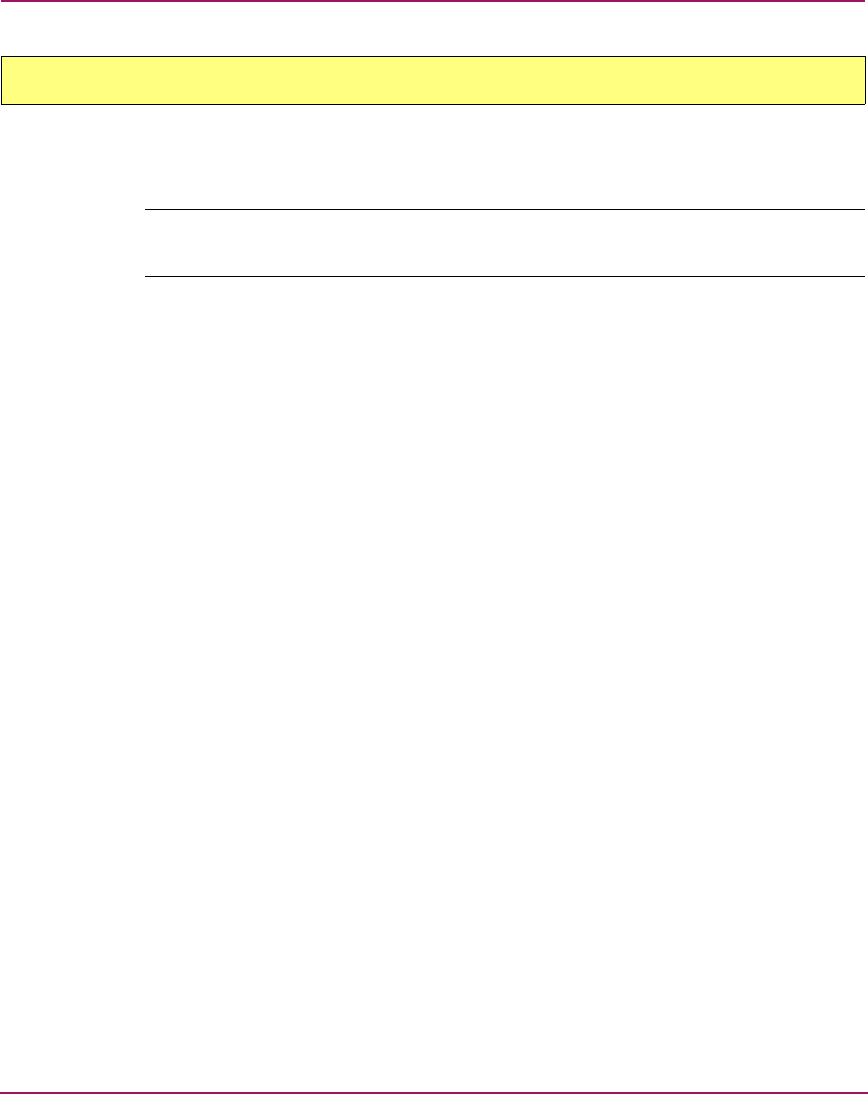
SSSU Command Reference
80 Command View EVA Storage System Scripting Utility Reference Guide
The SET HOST command adds or deletes World Wide Names, sets the operating
systems for a host, and adds comments to a specified host.
Note: Use the SET HOST command to add additional FCAs to hosts added to the
storage system with the ADD HOST command.
Syntax
SET HOST <name>
Switches
The following switches are available with the SET HOST command.
ADD_WORLD_WIDE_NAME=
Adds the World Wide Name of the host port.
DELETE_WORLD_WIDE_NAME=
Deletes the World Wide Name of the host port.
COMMENT=
This is an optional switch that associates a user-defined comment with the new
system. A maximum of 128 characters is allowed, and the string must be enclosed
in double quotes.
IP=
This is the network IP address.
NAME=
New name given to the specified host.
OPERATING_SYSTEM=
The type of operating system for the specified host. Choose one of the following
operating systems, which are spelled here as SSSU expects:
■ HPUX
SET HOST


















