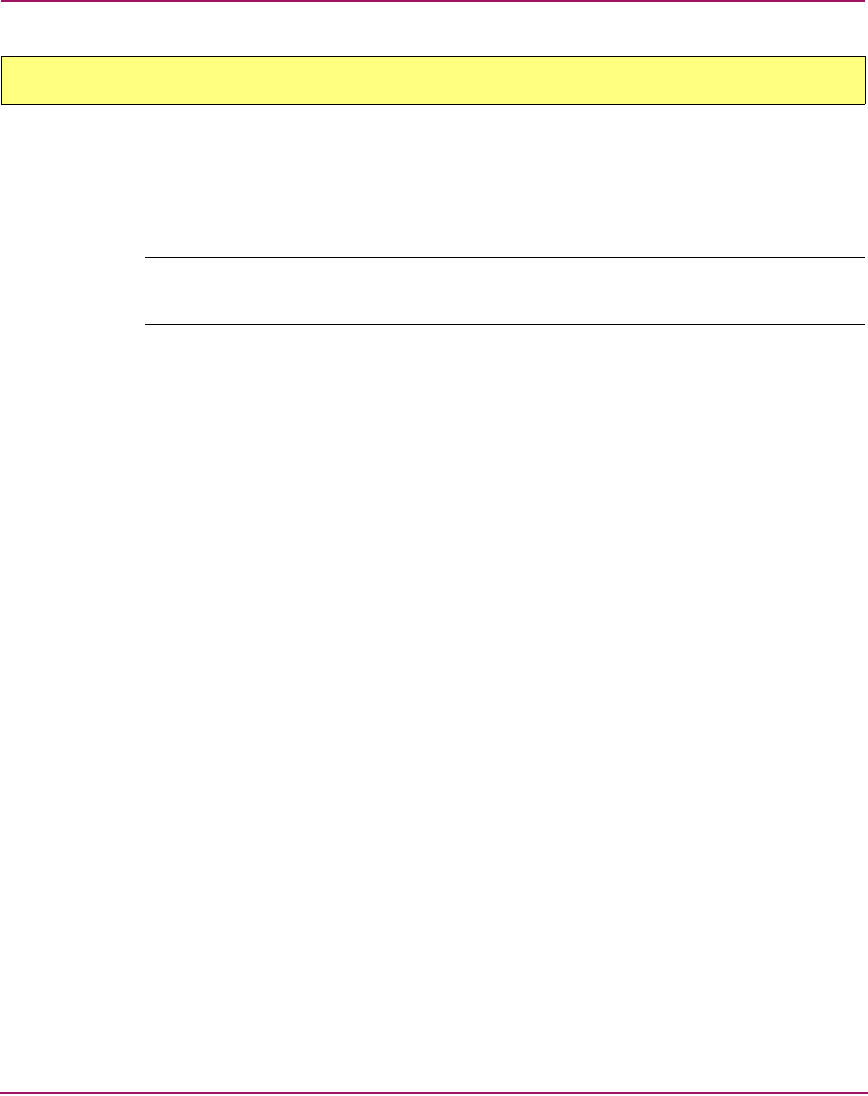
SSSU Command Reference
56 Command View EVA Storage System Scripting Utility Reference Guide
Use the DELETE FOLDER command to delete the specified empty folder. You
should ensure folders are empty before deleting them because the DELETE
FOLDER command will be rejected otherwise. To delete multiple layers of
folders, you must do so sequentially.
Note: Ensure folders are empty before deleting them because the DELETE FOLDER
command is rejected if the folder has contents.
Syntax
DELETE FOLDER <folder_name>
Examples
DELETE FOLDER \Hosts\human_resources\
DELETE FOLDER \Hosts\colorado\colorado_springs\engineering\
The first example deletes a folder named human_resources within the default
Hosts folder.
The second example deletes the folder named engineering nested in the path
\Hosts\colorado\colorado_springs.
DELETE FOLDER


















