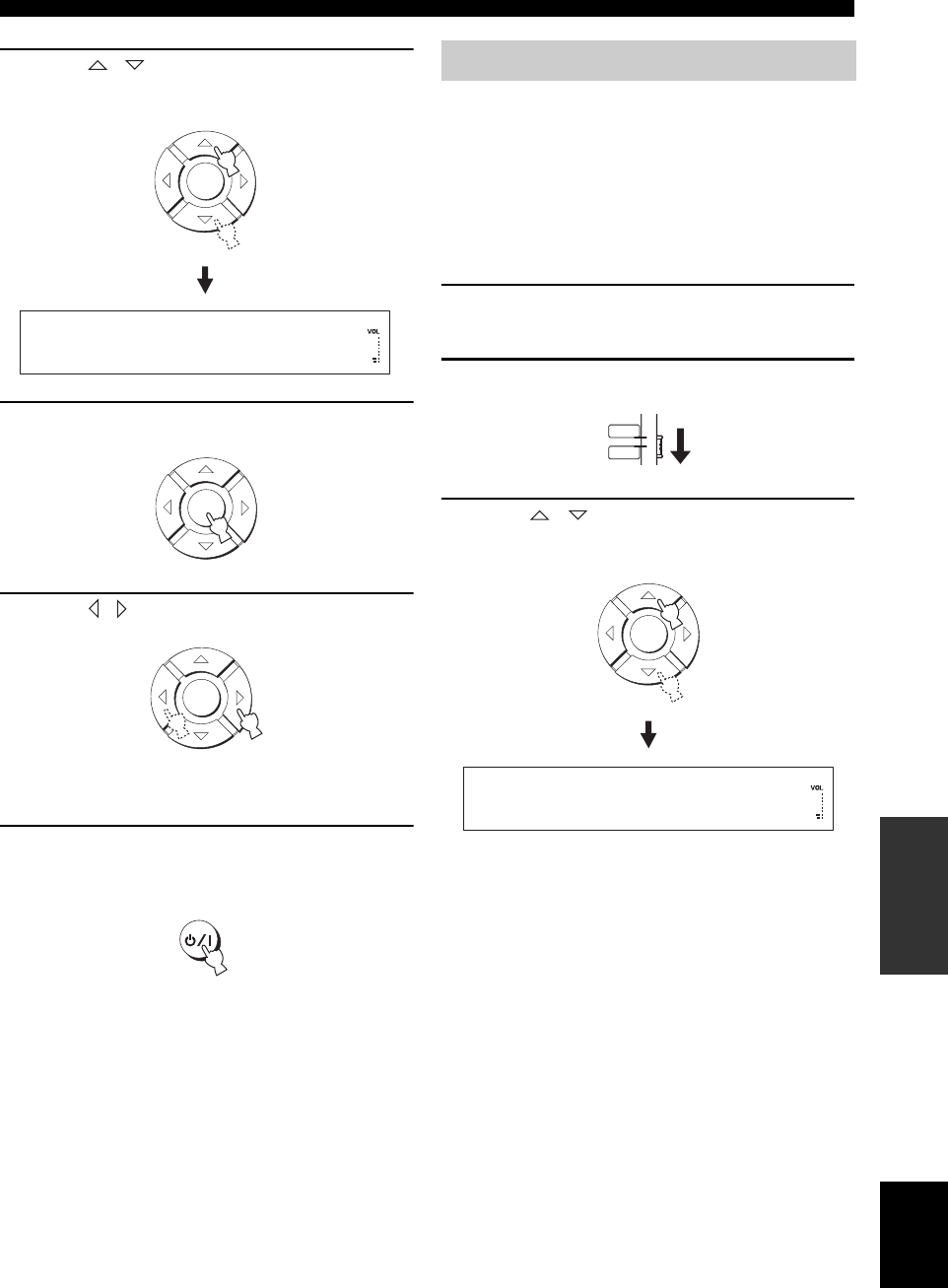
97 En
Adjusting the system parameters
ADVANCED
OPERATION
English
3 Press / so that “TURN ON VOLUME” is
displayed in the front panel display.
4 Press ENTER.
5 Press / to adjust the initial volume level.
Control range: MAX, 99 to 01, OFF
Control step: 1
6 Press STANDBY/ON on the remote control to
set this unit to the standby mode.
The new setting for the maximum volume level will
be activated when you turn on the power of this unit
next time.
Use this feature to activate or deactivate the monitor check
function of this unit. When this parameter is set to “YES”,
this unit receives the information on the available video
signal resolutions from the video monitor connected via
HDMI (see page 22). If your TV monitor is not
compatible with 1080i and/or 720p of resolutions, you
cannot select “1080i” and/or “720p” in “UP-SCALING”
(see page 87).
1 Repeat steps 1 to 3 in “Using the system
parameters” on page 94.
2 Set the operation mode selector to YSP.
3 Press / so that “MONITOR CHECK” is
displayed in the front panel display.
ENTER
TURN ON VOLUME
ENTER
ENTER
STANDBY/ON
Setting the MONITOR CHECK
YSP
TV/AV
ENTER
MONITOR CHECK


















