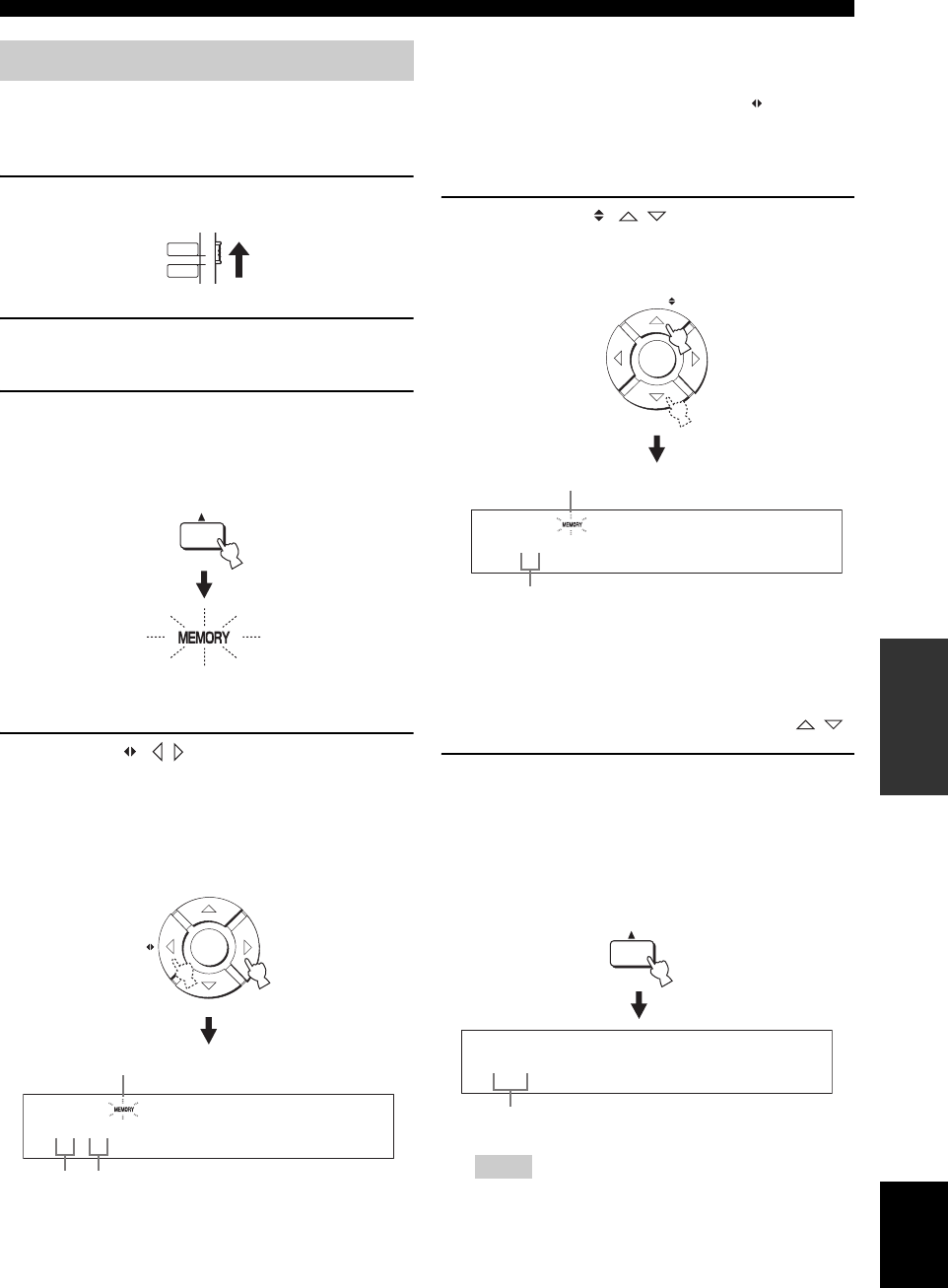
53 En
FM tuning
BASIC
OPERATION
English
You can also store up to 40 stations (A1 to E8: 5 preset
station groups with 8 preset station numbers each)
manually.
1 Set the operation mode selector to TV/AV.
2 Tune into the desired FM station.
See page 51 for tuning instructions.
3 Press MEMORY.
The MEMORY indicator flashes in the front panel
display for approximately 10 seconds.
4 Press A-E ( / ) repeatedly to select a
preset station group (A to E) while the
MEMORY indicator is flashing.
The selected preset station group letter appears.
Check that the colon (:) appears in the front panel
display.
y
• If the colon (:) does not appear, press PRESET/TUNE to
display the colon.
• U.S.A. and Canada models use CAT/A-E .
• Even when the operation mode selector is set to YSP, you
can select the desired preset group by pressing A-E (CAT
for U.S.A. and Canada models).
5 Press ENTRY ( / ) to select a preset
station number (1 to 8) while the MEMORY
indicator is flashing.
y
• You can also use the numeric buttons to select the desired
preset station number.
• Even when the operation mode selector is set to YSP, you
can select the desired preset number by pressing / .
6 Press MEMORY while the MEMORY indicator
is flashing.
The preset station group and number appear in the
front panel display together with the station band and
frequency. The MEMORY indicator disappears from
the front panel display.
• When you overwrite an existing preset station, the
previously stored FM station is cleared.
• The reception mode (stereo or monaural) is stored along
with the station frequency.
Manual preset tuning
YSP
TV/AV
Flashes
MEMORY
A :FM 88.9 MHz
ENTER
A-E
Preset
station
group
Colon (:)
Flashes
Notes
A1:FM 88.9 MHz
Preset station number
ENTER
ENTRY
Flashes
A1:FM 88.9 MHz
The displayed station has been stored as A1.
MEMORY


















