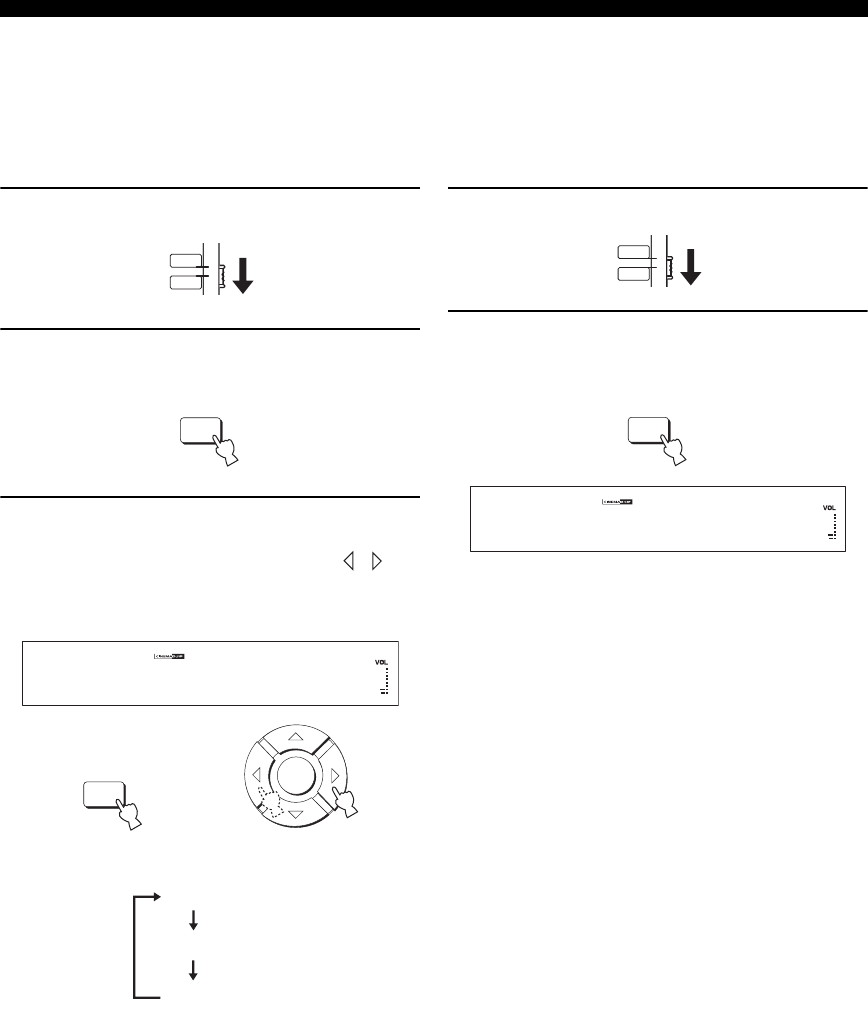
68 En
Using sound field programs
■ Movie programs
Select this CINEMA DSP program when you play back
movie sources, especially the ones encoded in Dolby
Digital, DTS, or Dolby Surround. This program clearly
reproduces dialog and sound effects, thus creating a broad
and expansive cinematic space amid silence.
1 Set the operation mode selector to YSP.
2 Press MOVIE to select the movie CINEMA
DSP program.
3 Check that MOVIE is displayed in the front
panel display and then press MOVIE on the
remote control repeatedly (or press / on
the remote control) to switch between the
music sound field programs.
y
For detailed descriptions of each sound field program, see “Sound
field program descriptions” on page 66.
■ Sports program
Select this CINEMA DSP program when you play back
sports sources. This program densely concentrates the
vocal sound of the commentator in the center while
broadening the sound from the audience or the
environment all around your listening room.
1 Set the operation mode selector to YSP.
2 Press SPORTS to select the sports CINEMA
DSP program.
y
• There is only one sports sound field program available.
• For detailed descriptions of each sound field program, see
“Sound field program descriptions” on page 66.
YSP
TV/AV
8
MOVIE
8
MOVIE
ENTER
MOVIE
Sci-Fi
Spectacle
Adventure
or
YSP
TV/AV
9
SPORTS
SPORTS


















