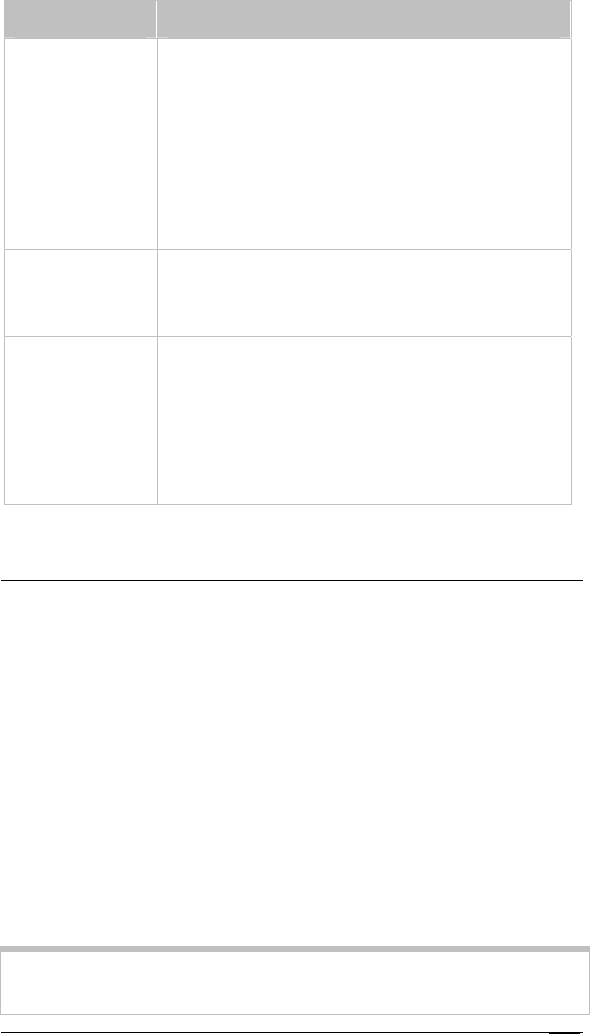
Chapter 6: Using Router Setup
113
Setting Description
Standard If you are having problems establishing the
physical layer connection, you can try
selecting different settings to see if this helps
you connect. (If the INTERNET light on the
modem is flashing then the physical layer
connection is down; if the INTERNET light
is steady on, then the problem is elsewhere.)
The default is ADSL2PlusAuto.
EC/FDM
Mode
If you are having problems establishing the
physical layer connection, you can try
changing this value to EC.
Activate Line Select None if there are no changes to the
current mode.
Select Abort if you want to stop the modem
from connecting. The status will show up as
idle on the ADSL Status page. Select Start to
restart the connection.
Changing Your LAN Settings
When would I need to change my LAN settings?
DHCP (Dynamic Host Configuration Protocol) is a protocol that
enables your modem to manage the assignment of IP addresses to
computers and devices on your Ethernet (LAN) network, as well as
to the internal VoIP system on the X6v. Enabling DHCP on your
modem allows it to assign temporary IP addresses to your
computers whenever they connect to your network. You can
control the amount of time that elapses before a new address is
issued or renewed. You can extend the range of IP addresses that
are assigned to your network devices should you add new devices
to your network. You can also change the default LAN IP address
for your modem.
NOTE: If you change your modem’s IP Address, you must first
change the IP Address settings of your VoIP System.


















