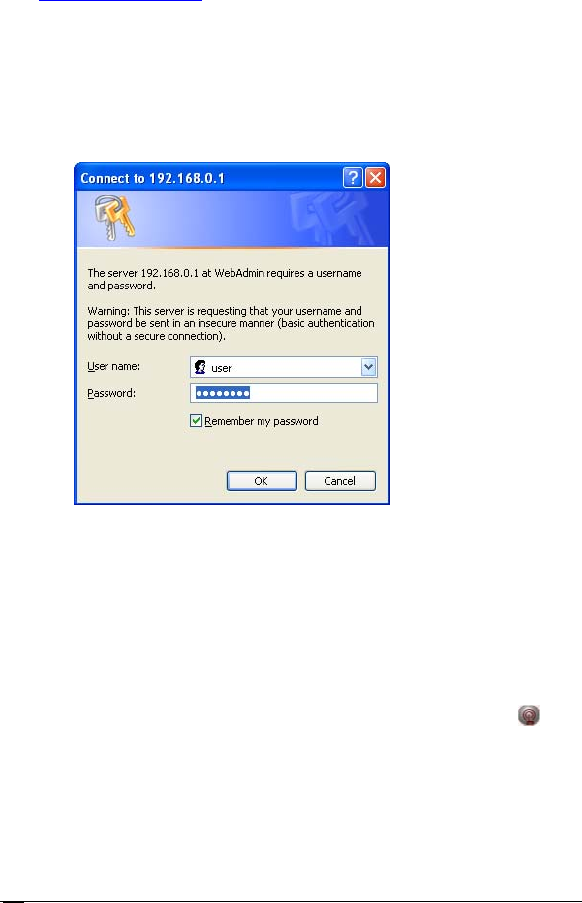
To set WEP security, follow these steps:
1 Verify that your modem's Ethernet connection is active.
2 Open the Zoom Configuration Manager by typing the
following in your Web browser's address bar:
http://192.168.0.1
3 In the authentication dialog, type the following User Name and
Password in lower case, then click OK.
User Name: user
Password: password
You can safely ignore the warning message. It is for
informational purposes only.
(The User Name and Password entered here are for the
Configuration Manager only, and are not the same as the user
name and password that your Internet service provider might
have given you.)
4 On the X6v ADSL Setup page, click the Wireless icon
at
the top of the screen to open the Wireless Setup page:
ADSL X6v User Guide
30


















