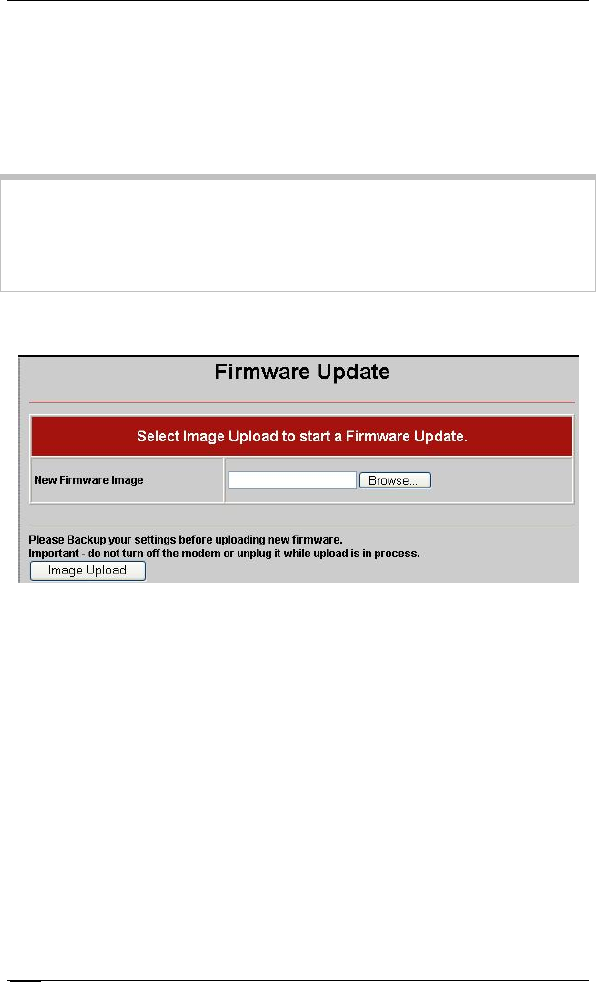
Updating Your Firmware
How do I update my firmware?
Periodically you may want to update the firmware on your X6v
modem. To do this, you download the Image file from the Zoom
Web Site to your computer. You then use the Firmware Update
option to upload the file to your modem.
Important! It is recommended that you backup your modem’s
configurations before you upload the firmware. (See Backing Up
and Restoring Your Configurations on page 137). Also, do not
turn off the modem or unplug it while the upload is in progress.
Here is a picture of the Firmware Update page:
Click Browse to go to the firmware update file. Then click Image
Upload.
ADSL X6v User Guide
138


















