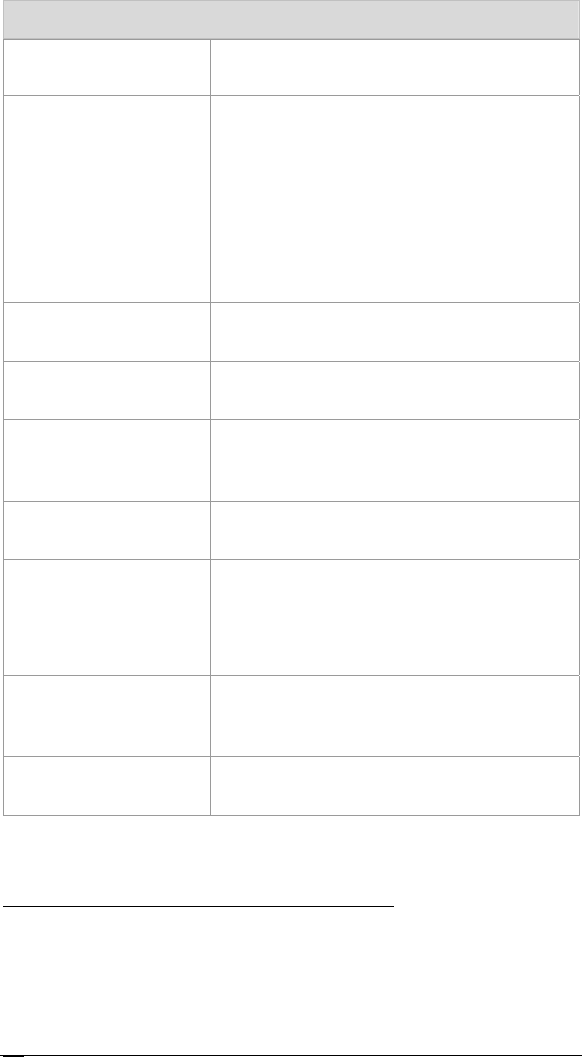
ADSL X6v User Guide
66
Setting Description
Bridge from PSTN
to VoIP
Enable or disable the bridge
PSTN Caller ID
Forward to VoIP
Your X6v normally forwards your VoIP
account Caller ID on any VoIP calls you
make, including PSTN to VoIP calls. If
you enable ‘PSTN Caller ID Forward to
VoIP,’ then your X6v will forward to
the VoIP leg of the call the Caller ID of
the PSTN line that originated the bridge
call.
Auto-answer PSTN
(TELCO) calls
Enables/disables entrance to bridge
mode. Set this to Enable.
TELCO Port
Accept Any Call
Enables/disables answering calls with or
without Caller ID
TELCO Port
Accept Anonymous
Calls
Enables/disables answering calls
without Caller ID
Caller Password
Enables/disables security code to access
bridge feature
Password Dial
String
Enter any sequence of up to 24
telephone pad digits and special
characters:
1 2 3 4 5 6 7 8 9 0 # À
TELCO Port
Accept Only These
Numbers (01 to 10)
Enter up to 10 numbers that can access
the bridge.
Save These Settings Click this button to save your settings to
flash memory.
Quick setup tips
To quickly set up a PSTN to VoIP bridge:
1 At Bridge from PSTN to VoIP, select Enable.
2 At Auto-Answer PSTN Calls, select Enable.
3 At TELCO Port Accept Any Call, select Enable.


















