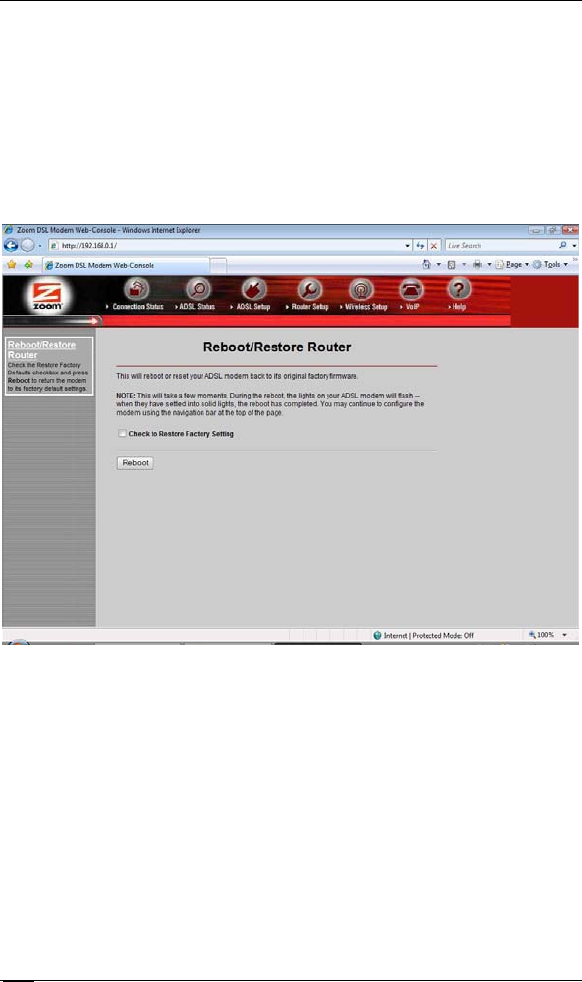
Reboot/Restore Factory Settings
How do I restore my modem's factory settings?
You can restore your modem to its original factory settings. This
will restore the original admin/zoomadsl (user name/password)
to the Zoom Configuration Manager on your computer. You
can then log in using the admin/zoomadsl login.
Here is a picture of the Reboot/Restore Router page:
Click the Check to Restore Factory Settings check box, click
Reboot, then follow the instructions to reset your ADSL modem
to its original firmware. Please see
Backing Up and Restoring
Your Configurations
on page 137 for information about restoring
a stored X6v configuration.
ADSL X6v User Guide
136


















