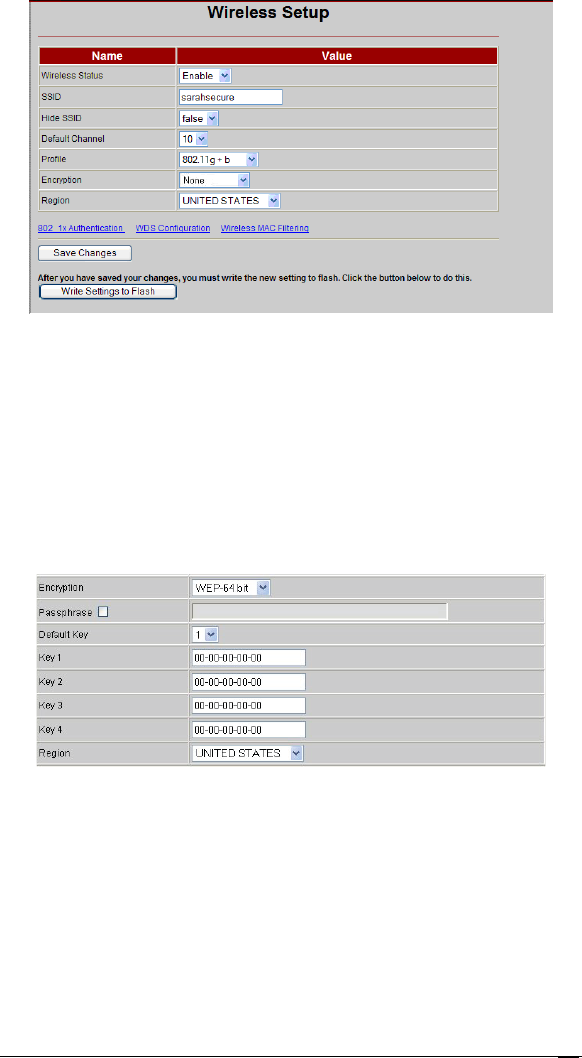
5 In the SSID box, enter a NEW name for your network, such as
sarahsecure. DO NOT use zoom as the SSID.
6 Normally you should not change the Hide SSID and Default
Channel settings.
7 Go to Encryption and select WEP-64 bit from the drop-
down menu. Several new boxes open directly below the
Encryption box:
8 If you are replacing an existing wireless router with the X6v,
you might want to retain whatever security settings you use on
your network. Enter the SSID, encryption type, and the
security key or passphrase that you previously defined for your
network. You must enter a dash (–) between each pair of
characters in a security key.
9 If you are setting up a new wireless network, select the check
box marked Passphrase and then enter a word or phrase in
the Passphrase text box. For best security, enter a combination
Chapter 3: Setting Wireless Security
31


















