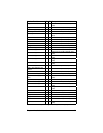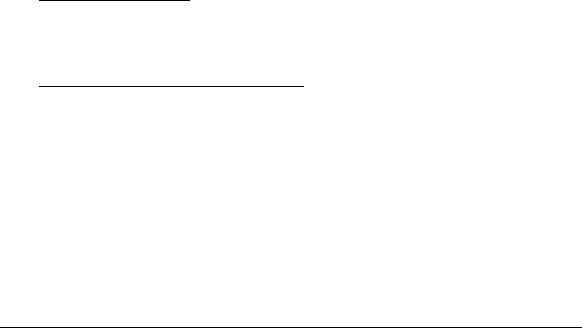
Chapter 1: Installation Instructions 13
Using Phone Filters
You should use a filter with each device—phone, fax machine,
analog modem, etc.—that is sharing the DSL-enabled line, because
this prevents the device from receiving noise when the DSL
modem is on. Your X4 modem includes an onboard filter, so you
can plug a phone or other device directly into the X4’s
PHONE
jack if you like. Plugging a device into this jack is optional, not
required.
Tip:
If your package includes a two-jack filter, you should
plug your telephone into the filter’s
PHONE
end, rather than the
X4’s
PHONE
jack.
For other devices on the DSL-enabled line, plug the device’s phone
cord into the filter’s
PHONE
end, and plug the filter’s
LINE
end
into the wall jack. Some X4 models come with filters, and more can
be purchased from a retailer or service provider.
Now that your modem is installed and appropriate filters are
attached, you’re done. Enjoy using the X4.
The remainder of this manual contains information intended for
those users looking for expanded capabilities or for future
reference—for example, there are chapters on
Advanced Setup
Options
and
System Administration
. Refer to the Table of
Contents for guidance.
1.4 If You Need Help
•
If you have hardware installation problems, our Technical
Support Staff will be happy to assist you.
Windows Users:
Please see the Customer Support portion of
the CD for contact information. You may also want to refer to
the Frequently Asked Questions on the CD.
Macintosh and Linux Users:
You will find Customer
Support information and Documentation in Adobe PDF
format in the appropriately named folders in the CD-ROM’s
directory.
•
If you have DSL service problems, you should contact your
DSL service provider.