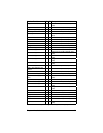8 X4 ADSL Modem User’s Manual
a
aa
a
Plug one end of the supplied phone cord into the unit’s
ADSL
jack and the other end into the ADSL wall jack.
b
bb
b
Plug one end of the straight-through Ethernet (10BaseT)
cable into the modem’s
ETHERNET
jack and plug the
other end into your computer’s corresponding Ethernet
port.
c
cc
c
Plug one end of the included power adapter into the
unit’s
PWR
jack and the other end into a power strip or
wall receptacle.
d
dd
d
Turn the unit on by pushing the
ON/OFF
switch. The
PWR
light on the unit’s front panel turns on.
Note: You can also attach the X4 to an access point,
switch, or network hub via its
ETHERNET
jack and
thereby connect multiple computers.
—
If your hub has an uplink or daisy chain port, you can use
the supplied straight-through Ethernet cable to connect the
two.
—
If your hub has a numbered port or if you are using an
access point, you need a crossover Ethernet cable (sold
separately).
Throughout this manual, when we refer to an X4 Ethernet
connection, it should be understood that this connection may
be to a computer, access point, or hub.
3
33
3
Turn your computer back on.
4
44
4
The unit performs a startup sequence—the front panel
LINK
light blinks. (For reference, we have included a table on page
41 that defines the X4’s front panel lights.) When the
LINK
light changes from blinking to solid, proceed to
Establishing
Communication with the X4
(page 10).