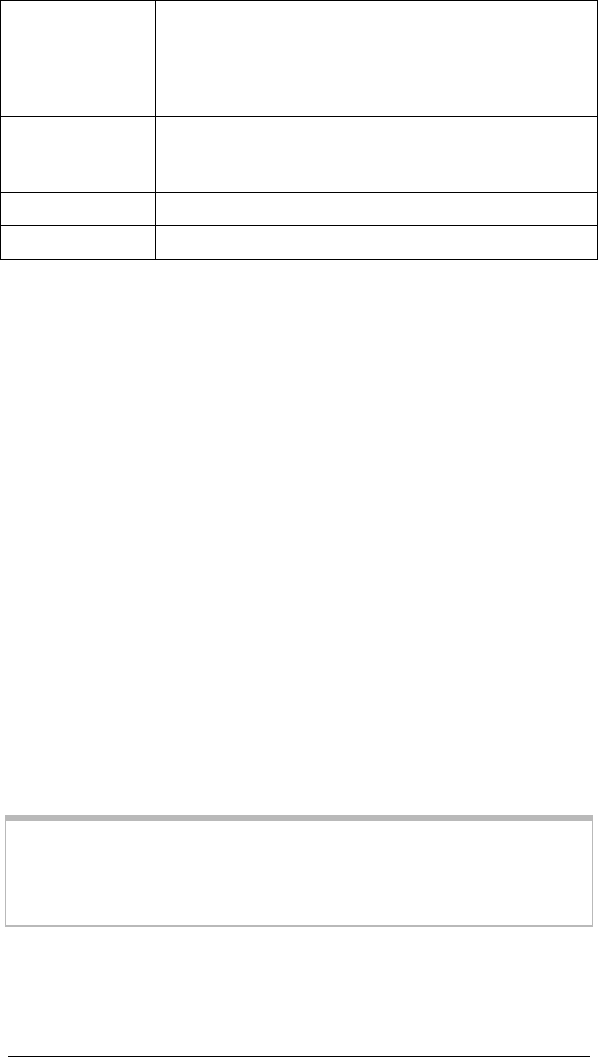
22 X4 ADSL Modem User’s Manual
NAT
Default is dynamic NAPT. Options are NAPT, NAT,
and Disable. You should not need to change this
setting, unless advised to do so by your provider.
Warning:
If you select Disable, all your modem’s
firewall capabilities are turned off.
Session Name
Only applicable to NAT; user-definable name to
differentiate between different NAT sessions,
different PPP sessions, and different PVCs.
User’s IP
IP address of the client computer you want to add.
Action
Choices are Add or Delete.
2.5 Virtual Server (Port Forwarding)
If you need to allow outside users access to a computer (or
computers) on your LAN—for example, if you are hosting an
Internet game—you have to open up an X4’s inbound port. A port
is an endpoint to a logical connection. The port number identifies
the logical channel being used; for instance, port 21 is associated
with FTP (File Transport Protocol). If a port is not opened, the X4
will block and discard the packets.
One way to open up a port is to implement a virtual server
(sometimes referred to as port forwarding). Note that one virtual
server entry opens up one port. It is possible to open multiple
ports (for a maximum of 20), but you have to configure a virtual
server entry for each one individually. In other cases, you might
want to have all ports open to one computer and for this you need
to set up a Demilitarized Zone (DMZ); see page 25 for instructions
on configuring a DMZ.
An example will help to illustrate how to set up a virtual server. In
our example, we will demonstrate how to use your computer as an
FTP server.
Tip:
We recommend that you visit the ports list section of
Practically Networked’s web site if you need help:
http://www.practicallynetworked.com/sharing/app_port_l
ist.htm
.
1
11
1
First you need to specify a Host IP address. Navigate to the
LAN Settings
page by returning to the
Advanced Setup
page
and clicking
LAN
. You’ll see the defined starting and ending


















