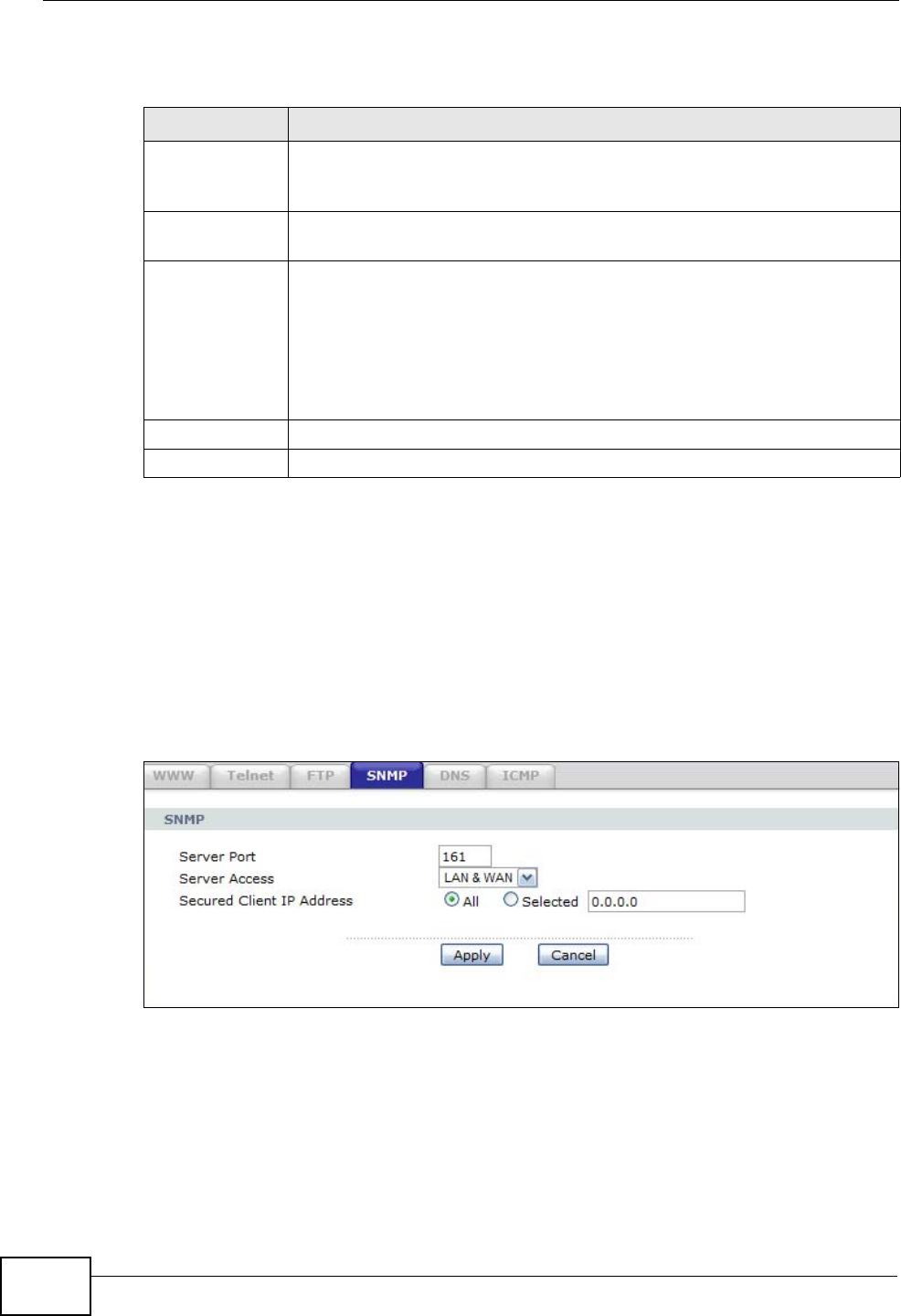
Chapter 15 Remote Management
P-660H-T1v3s User’s Guide
156
The following table describes the labels in this screen.
15.5 The SNMP Screen
SNMP is a popular management protocol defined by the Internet community for
TCP/IP networks. It is a communication protocol for collecting information from
devices on the network. Click Advanced > Remote MGMT > SNMP to set up
SNMP access for your P-660H-T1v3s.
Figure 65 Advanced > Remote MGMT > SNMP
Table 46 Advanced > Remote Management > FTP
LABEL DESCRIPTION
Port You may change the server port number for a service, if needed.
However, you must use the same port number in order to use that
service for remote management.
Access Status Select the interface(s) through which a computer may access the P-
660H-T1v3s using this service.
Secured Client
IP
A secured client is a “trusted” computer that is allowed to communicate
with the P-660H-T1v3s using this service.
Select All to allow any computer to access the P-660H-T1v3s using this
service.
Choose Selected to just allow the computer with the IP address that
you specify to access the P-660H-T1v3s using this service.
Apply Click this to save your changes.
Cancel Click this to restore your previously saved settings.


















