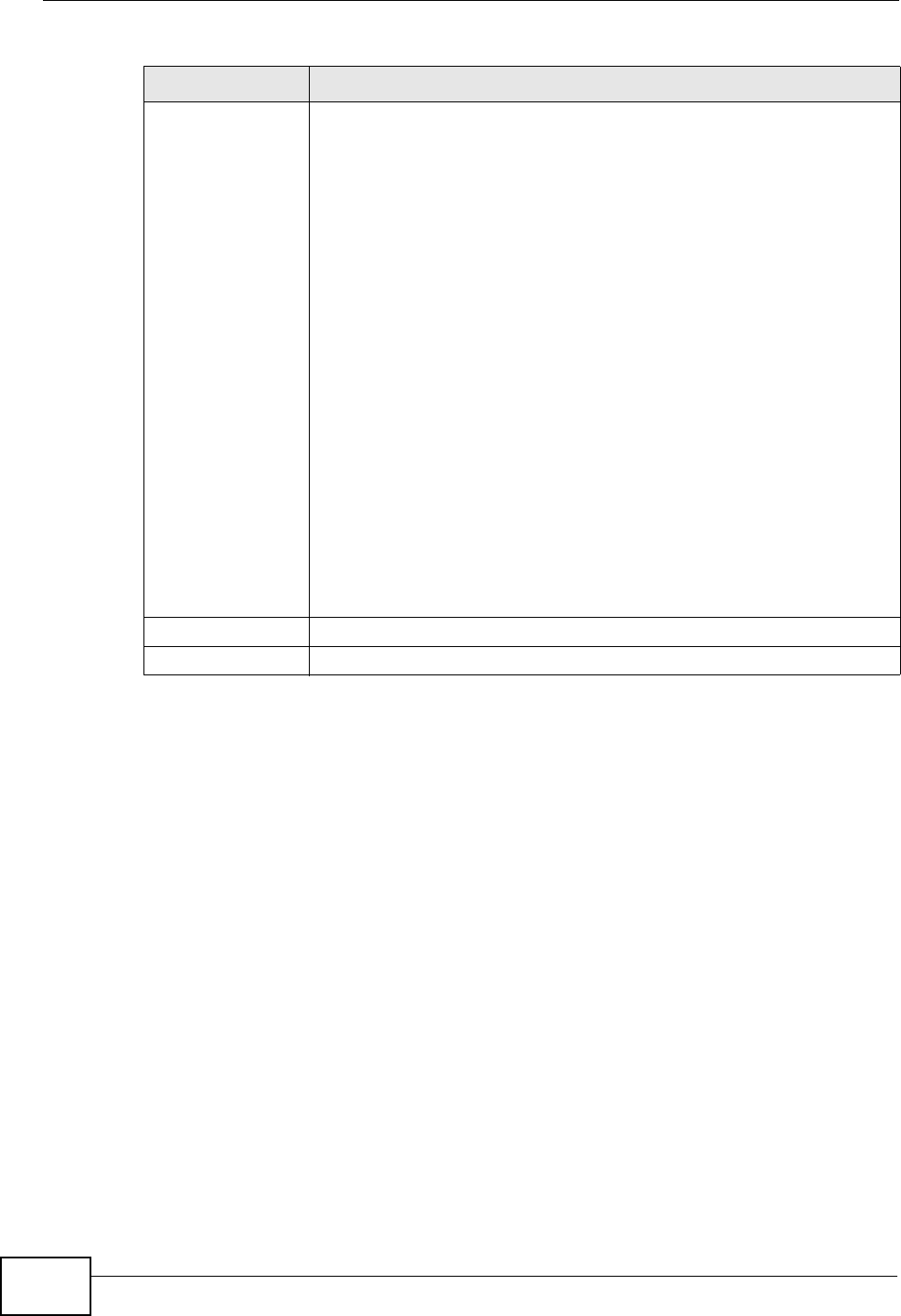
Chapter 7 LAN Setup
P-660H-T1v3s User’s Guide
94
7.4 The Client List Screen
This table allows you to assign IP addresses on the LAN to specific individual
computers based on their MAC Addresses.
Every Ethernet device has a unique MAC (Media Access Control) address. The MAC
address is assigned at the factory and consists of six pairs of hexadecimal
characters, for example, 00:A0:C5:00:00:02.
First DNS
Server
Second DNS
Server
Select Obtained From ISP if your ISP dynamically assigns DNS
server information (and the P-660H-T1v3s's WAN IP address).
Select User-Defined if you have the IP address of a DNS server.
Enter the DNS server's IP address in the field to the right. If you
chose User-Defined, but leave the IP address set to 0.0.0.0, User-
Defined changes to None after you click Apply. If you set a second
choice to User-Defined, and enter the same IP address, the second
User-Defined changes to None after you click Apply.
Select DNS Relay to have the P-660H-T1v3s act as a DNS proxy only
when the ISP uses IPCP DNS server extensions. The P-660H-T1v3s's
LAN IP address displays in the field to the right (read-only). The P-
660H-T1v3s tells the DHCP clients on the LAN that the P-660H-T1v3s
itself is the DNS server. When a computer on the LAN sends a DNS
query to the P-660H-T1v3s, the P-660H-T1v3s forwards the query to
the real DNS server learned through IPCP and relays the response
back to the computer. You can only select DNS Relay for one of the
three servers; if you select DNS Relay for a second or third DNS
server, that choice changes to None after you click Apply.
Select None if you do not want to configure DNS servers. You must
have another DHCP sever on your LAN, or else the computers must
have their DNS server addresses manually configured. If you do not
configure a DNS server, you must know the IP address of a computer
in order to access it.
Apply Click this to save your changes.
Cancel Click this to restore your previously saved settings.
Table 19 Network > LAN > DHCP Setup
LABEL DESCRIPTION


















