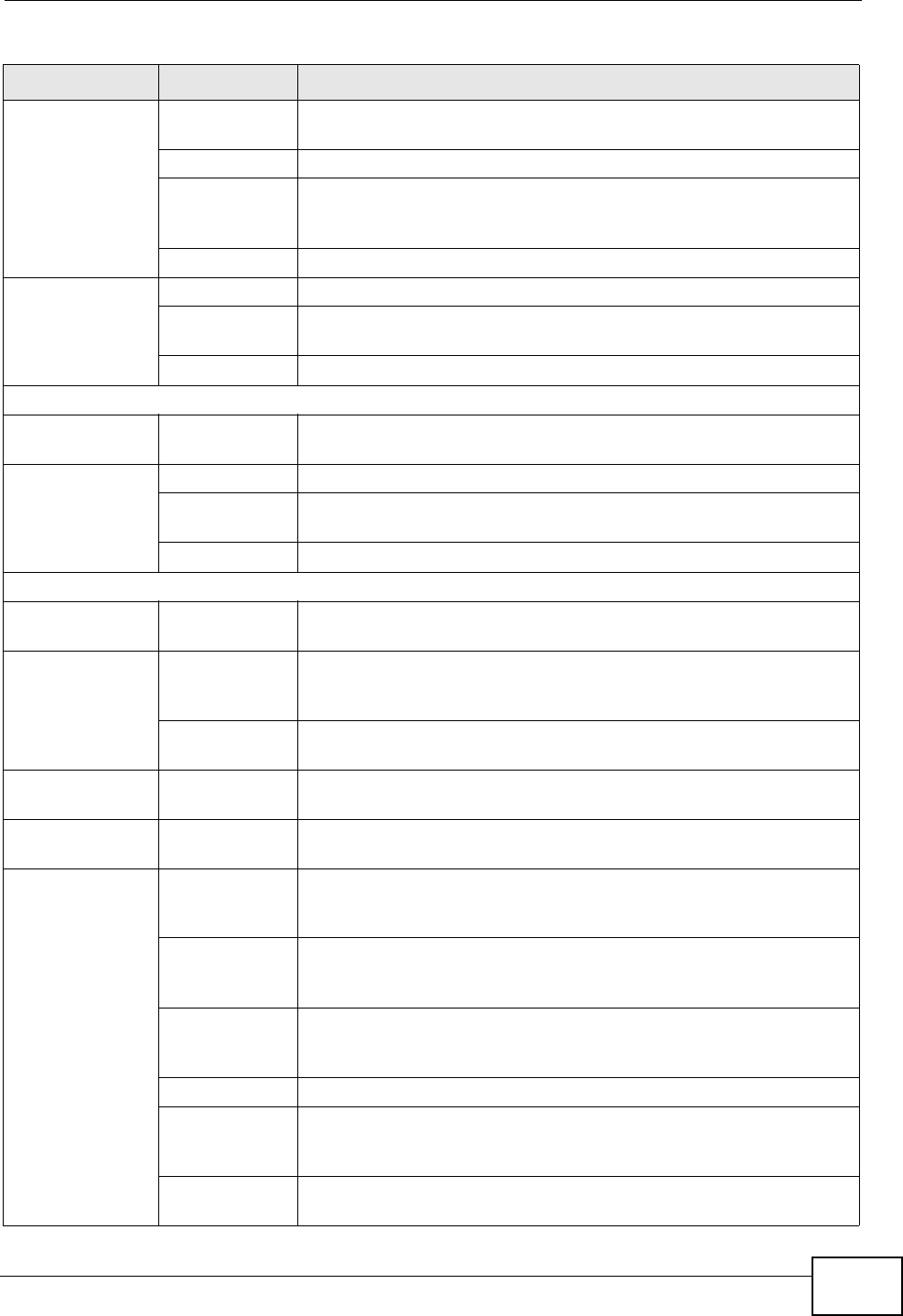
Chapter 2 The Web Configurator
P-660H-T1v3s User’s Guide
31
LAN IP Use this screen to configure LAN TCP/IP settings, enable Any IP
and other advanced properties.
DHCP Setup Use this screen to configure LAN DHCP settings.
Client List Use this screen to view current DHCP client information and to
always assign specific IP addresses to individual MAC addresses
(and host names).
IP Alias Use this screen to partition your LAN interface into subnets.
NAT General Use this screen to enable NAT.
Port
Forwarding
Use this screen to make your local servers visible to the outside
world.
ALG Use this screen to enable or disable SIP ALG.
Security
Firewall Use this screen to activate/deactivate the firewall and the default
action to take on network traffic going in specific directions.
Filter URL Use this screen to block access to specific web site URLs.
Application
Filter
Use this screen to block or allow specific Internet applications.
IP/MAC Filter Use this screen to configure the rules for IP filter sets.
Advanced
Static Route Use this screen to configure IP static routes to tell your device
about networks beyond the directly connected remote nodes.
802.1Q/1P Group Setting Use this screen to activate 802.1Q/1P, specify the management
VLAN group, display the VLAN groups and configure the settings
for each VLAN group.
Port Setting Use this screen to configure the PVID and assign traffic priority for
each port.
QoS Use this screen to enable QoS and traffic prioritizing, and
configure bandwidth management on the WAN.
Dynamic DNS This screen allows you to use a static hostname alias for a
dynamic IP address.
Remote
MGMT
WWW Use this screen to configure through which interface(s) and from
which IP address(es) users can use HTTP to manage the P-660H-
T1v3s.
Telnet Use this screen to configure through which interface(s) and from
which IP address(es) users can use Telnet to manage the P-660H-
T1v3s.
FTP Use this screen to configure through which interface(s) and from
which IP address(es) users can use FTP to access the P-660H-
T1v3s.
SNMP Use this screen to configure SNMP server port and access.
DNS Use this screen to configure through which interface(s) and from
which IP address(es) users can send DNS queries to the P-660H-
T1v3s.
ICMP Use this screen to set whether or not your device will respond to
pings and probes for services that you have not made available.
Table 3 Navigation Panel Summary
LINK TAB FUNCTION


















