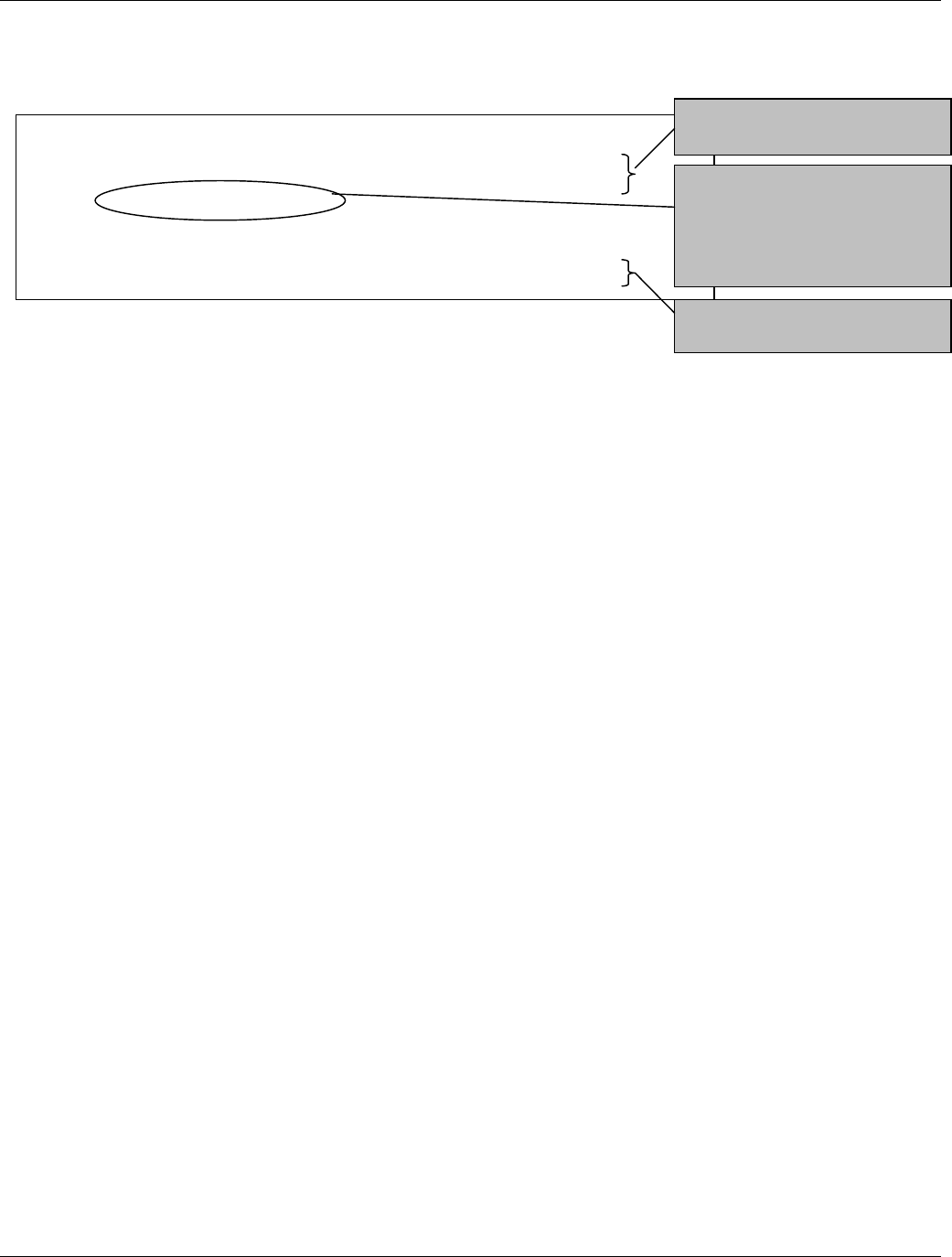
AES-100 User’s Guide
System Commands 4-7
4.8.3 Saving and Viewing a Previous Error Log
You may save and view a previous error log after warm restarting the AES-100 (refer to Figure 4-1).
Figure 4-1 Example: Procedure to Save and View a Previous Error Log
192.168.1.1> sys
192.168.1.1 sys> errlog display
0 Thu Jan 01 00:00:12 SNMPR WARN Cold Start Trap
1 Thu Jan 01 00:00:14 CONSOL INFO CONSOLE Session Begin
192.168.1.1 sys> home
192.168.1.1> restart
192.168.1.1> fm
192.168.1.1 fm> cat errorlog
0 Thu Jan 01 00:00:12 SNMPR WARN Cold Start Trap
1 Thu Jan 01 00:00:14 CONSOL INFO CONSOLE Session Begin
Log in memory before you restart
your AES-100.
Make sure you restart using these CI
commands. This procedure will not
work if you cold restart the AES-100.
DO NOT turn the AES-100 power
switch off and on during this
procedure.
Log in file after you restart your AES-
100.


















