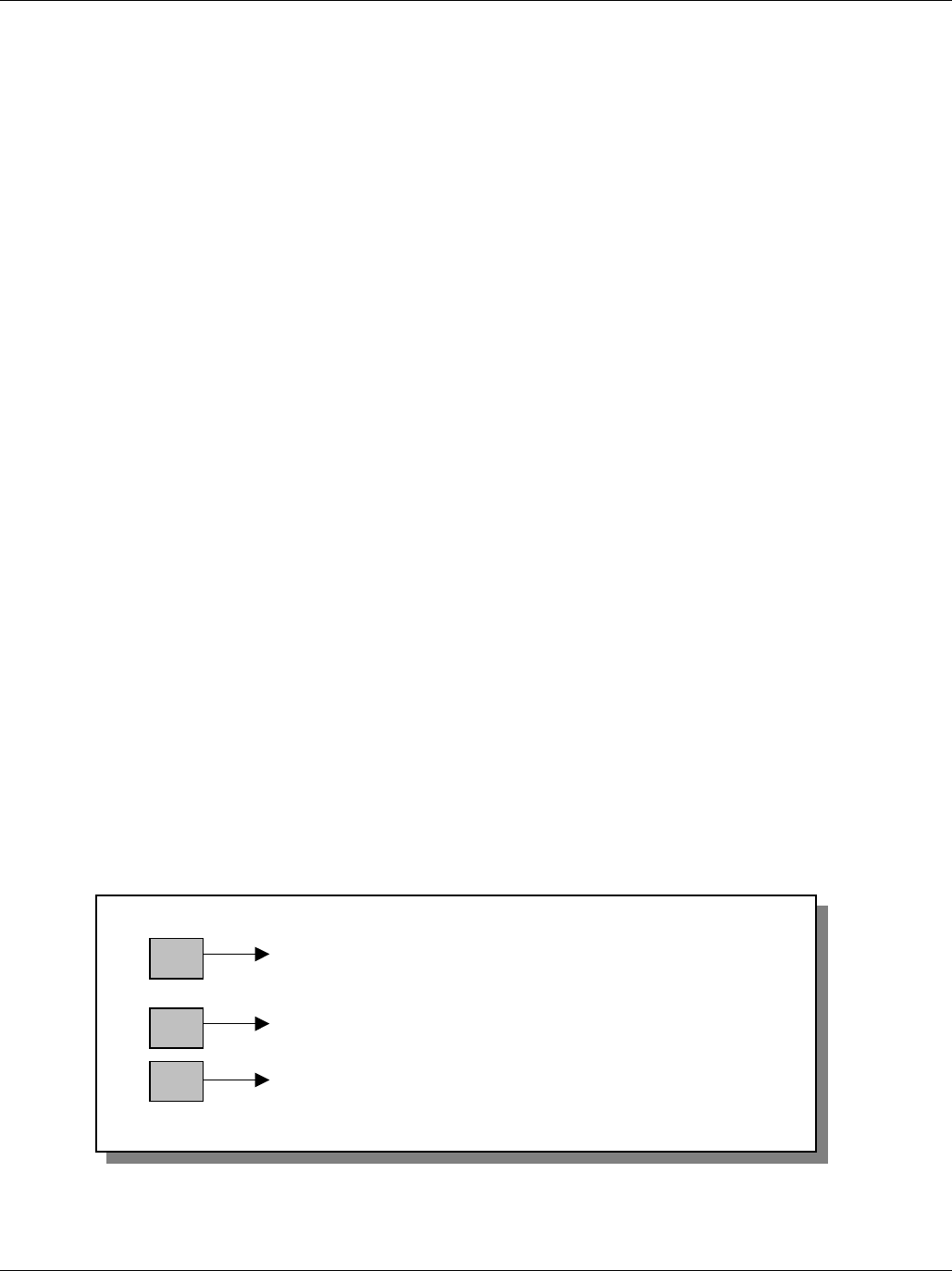
AES-100 User’s Guide
8-4 IEEE 802.1QTagged VLAN Commands
8.5.6 SVLAN Setentry Command
Syntax:
192.168.1.1 vlan1q> svlan setentry <vid> <port#> <ad_control> <tag_control>
where
<vid> =
VLAN ID. Valid parameter range = [1 – 4094].
<port#> =
bridge port number.
Valid parameter range = [1 – 9].
<ad_control> =
Registrar administration control flag.
Valid parameters = [fixed, forbidden, normal].
Select fixed to register a <port #> to the static VLAN table with <vid>.
Select normal to confirm registration of the <port #> to the static VLAN table
with <vid>.
Select forbidden to unregister a <port #> from the static VLAN table with
<vid>.
<tag_control> =
Tag control flag. Valid parameters = [tag, untag].
Select tag to tag outgoing frames.
Select untag if you do not want to tag outgoing frames.
This command adds or modifies an entry into the static VLAN table. Display your configuration by using the
Svlan List command. An example of a configuration is shown next.
Modify a Static VLAN Table Example
The following is an example of how to modify a static VLAN table.
1.
192.168.1.1 vlan1q> svlan setentry 3 3 fixed untag
2.
192.168.1.1 vlan1q> svlan setentry 2 2 fixed untag
3.
192.168.1.1 vlan1q> svlan setentry 1 1 fixed tag
4.
192.168.1.1 vlan1q> svlan list
The arrows, in the figure shown next, point to the lines that have been modified in this table as a result of the
previous commands.
Figure 8-3 Example: SVLAN List Command Display
vid port# ad_control tag_control
-------- ------- ------------ ------------
1 1 fixed tag
2 normal untag
3 normal untag
2 1 normal untag
2 fixed untag
3 normal untag
3 1 normal untag
2 normal untag
3 fixed untag
3.
2.
1.


















