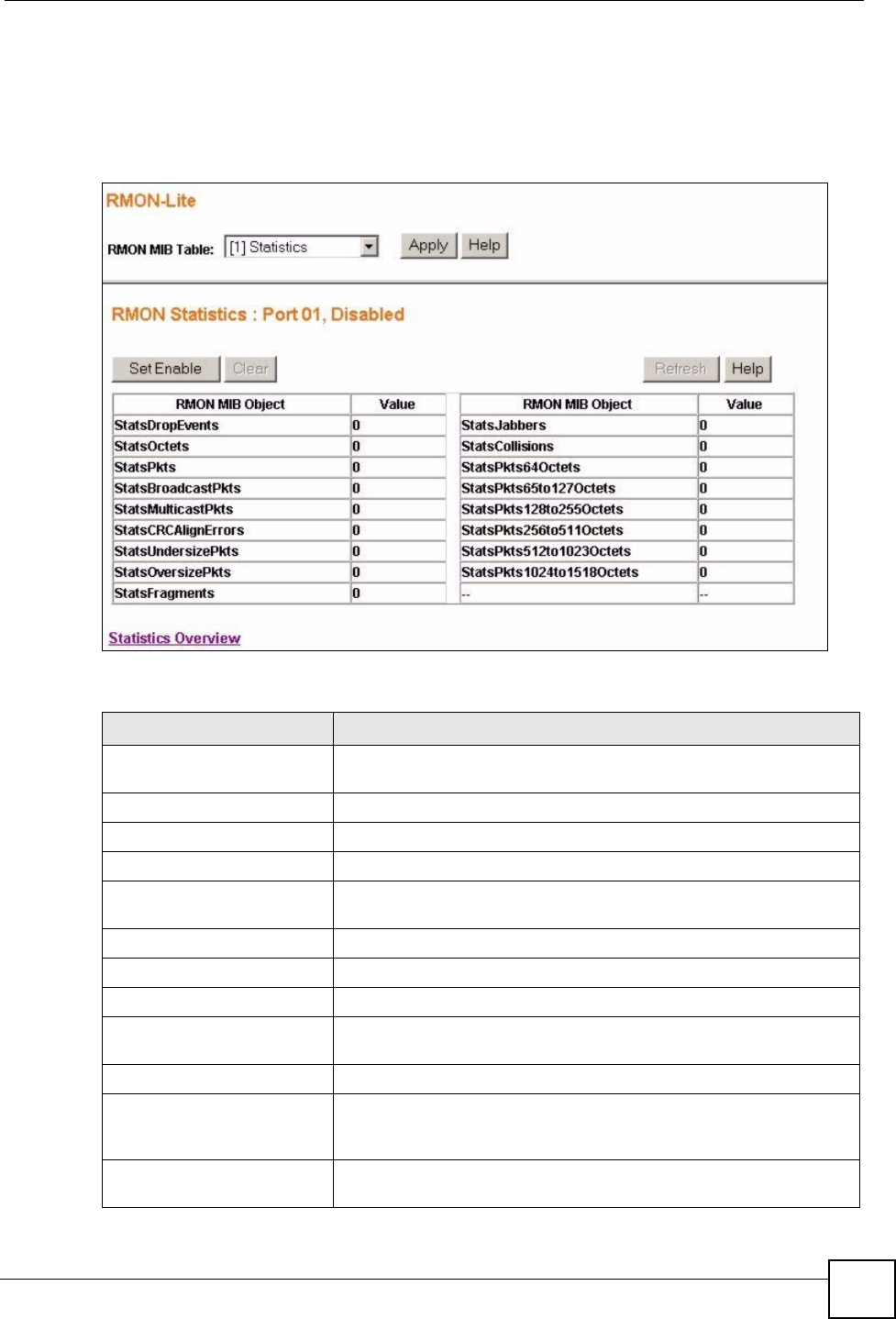
Chapter 19 RMON-Lite
ES-1552 User’s Guide
121
19.3 RMON-Lite Statistics: Port
Use this screen to enable statistics gathering and view the statistics for individual ports. Click
on a port number in the RMON Statistics: Overview screen to view the screen as shown.
Figure 73 RMON Statistics: Port
The following table describes the labels in this screen.
Table 55 RMON Statistics: Port
LABEL DESCRIPTION
RMON MIB Table: Use this drop down list box to select the MIB table you want to view.
Click Apply to refresh the screen to the selected MIB table view.
Set Enable Click this to activate statistics gathering for this port.
Clear Click this to reset all statistics values to “0”.
Refresh Click this to update all the fields in the RMON Statistics: Port screen.
RMON MIB Object This column displays all types of statistics gathered for this port. It
displays the results in the Value column.
StatsDropEvents This field displays the total number of packets that were dropped.
StatsOctets This field displays the total number of octets received.
StatsPkts This field displays the total number of all good packets received.
StatsBroadcastPkts This field displays the total number of good broadcast packets
received.
StatsMulticastPkts This field displays the total number of good multicast packets received.
StatsCRCAlignErrors This field displays the number of packets (between 64 ~ 1518 octets
long) dropped because they either had bad Frame Check Sequence
(FCS) or non-integral number of octets (alignment error).
StatsUndersizePkts This field displays the number of packets (including bad packets)
received that were between 0 and 64 octets in length.


















