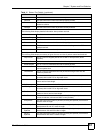ES-1552 User’s Guide
67
CHAPTER 9
Trunking
This chapter shows you how to logically aggregate physical links to form one logical, higher-
bandwidth link.
9.1 Trunking Overview
Trunking is the grouping of physical ports into one logical higher-capacity link. You may want
to trunk ports if for example, it is cheaper to use multiple lower-speed links than to under-
utilize a high-speed, but more costly, single-port link.
However, the more ports you aggregate then the fewer available ports you have. A trunk group
is one logical link containing multiple ports.
9.1.1 Distribution Criterion
The switch uses a traffic distribution algorithm to balance traffic between trunk members. The
switch allows you to specify what criteria it should use to calculate the most efficient
distribution of traffic. The choices are Source MAC Address (SA), Destination MAC Address
(DA) or both (SA + DA). The best choice of distribution criteria depends on your specific
network environment.
9.2 Trunk Setting Screen
Use this screen to aggregate groups of physical ports into one higher capacity link. Click
Trunk Groups in the navigation panel to display the Trunk Setting screen.