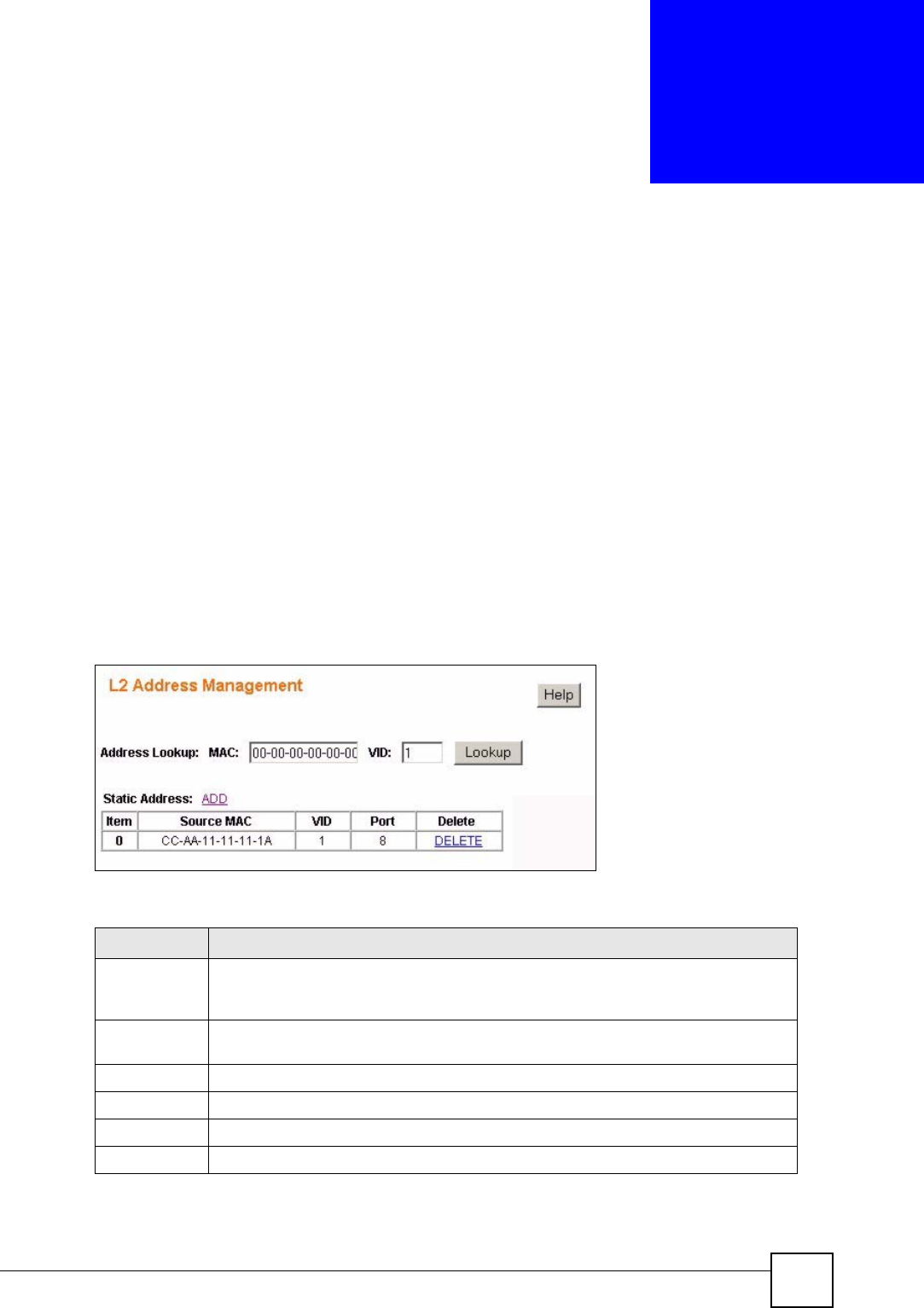
ES-1552 User’s Guide
83
CHAPTER 13
Layer 2 (L2) Management
Use these screens to add, delete and view entries in the Layer 2 (L2) address table.
13.1 Configuring L2 Management
Layer 2 (L2) management refers to management based on the Media Access Control (MAC)
address of networking devices. A static Media Access Control (MAC) address is an address
that has been manually entered in the MAC address table. Static MAC addresses do not age
out. When you set up static MAC address rules, you are setting static MAC addresses for a
port. This may reduce the need for broadcasting.
Click L2 Address > Management in the navigation panel to display the configuration screen
as shown.
Figure 45 L2 Management
The following table describes the labels in this screen.
Table 25 L2 Management
LABEL DESCRIPTION
Address
Lookup:
Enter the MAC address and the corresponding Vlan ID in the MAC and VID fields
respectively. Click Lookup to search for the MAC address entry in the MAC address
table.
Static
Address:
This section allows you to add or delete static MAC address entries.
ADD Click this to add a static MAC address entry to the MAC address table.
Item This is the index number of the static MAC address entry.
Source MAC This field displays the MAC address of a manually entered MAC address entry.
VID This field displays the VID of a manually entered MAC address entry.


















