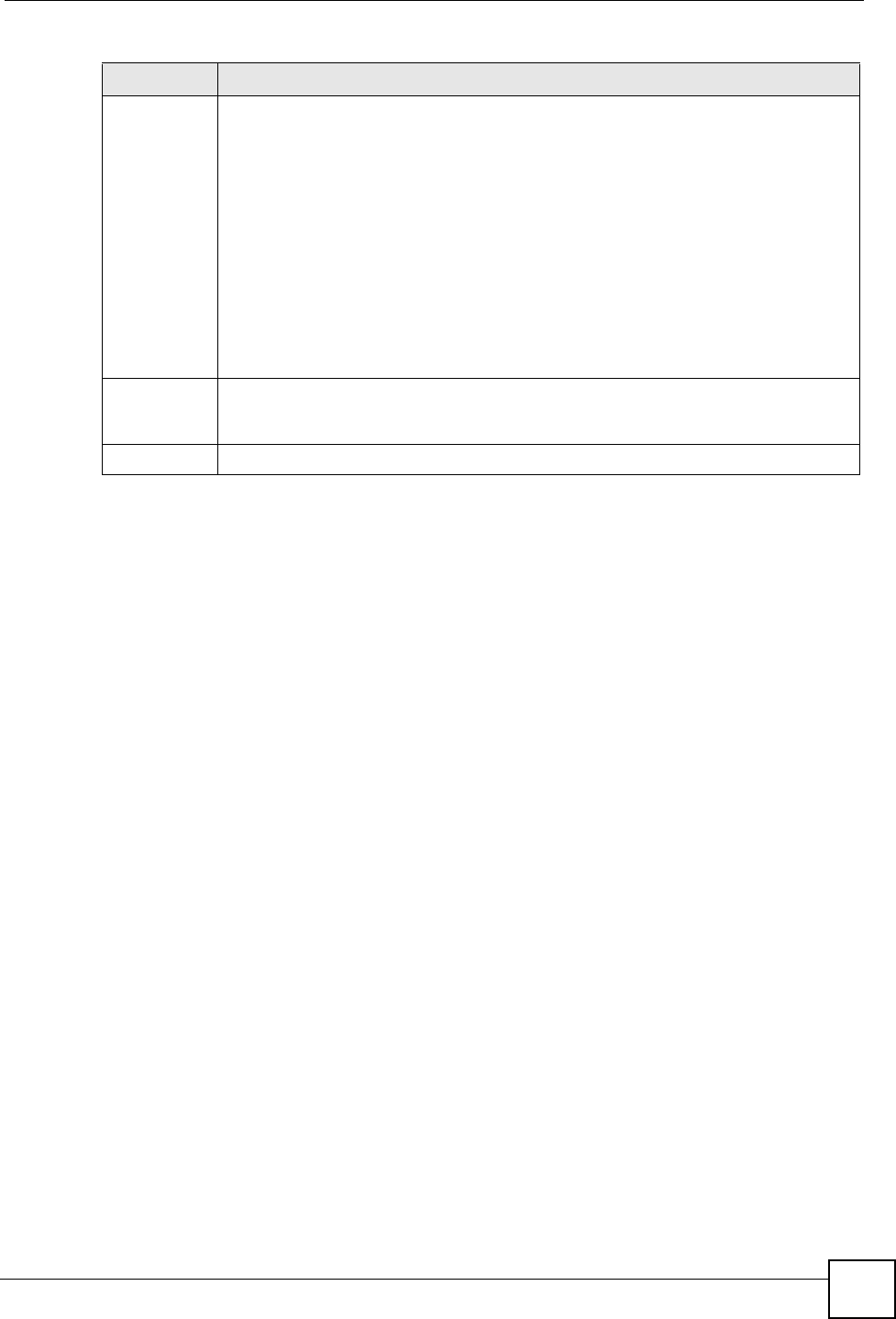
Chapter 12 Port Rate Limit and Storm Control
ES-1552 User’s Guide
81
12.1.2 Broadcast Storm Control Setup
Broadcast storm control limits the number of broadcast, multicast and unknown unicast (also
referred to as Destination Lookup Failure or DLF) packets the switch receives per second on
the ports. When the maximum number of allowable broadcast, multicast and unknown unicast
packets is reached per second, the subsequent packets are discarded. Enable this feature to
reduce broadcast, multicast and unknown unicast packets in your network.
Click Rate > Storm Control in the navigation panel to display the screen as shown next.
Tokens
Added Per
Interval
The switch uses a “Token Bucket” algorithm to limit the outgoing rate on the ports and
to limit the largest amount of packets that can leave the port in any one instance.
In this algorithm each “token” represents an allowed amount of bandwidth to be sent
out on the port.
The “bucket” holds the tokens. In other words, the number of tokens in the bucket
represents the maximum allowed bandwidth to go out on the port. The size of the
bucket is specified by the “burst size” (see below).
Every time traffic goes out on the port, tokens (representing used up bandwidth) are
removed from the bucket, thus limiting the amount of traffic allowed to go out on the
port. Tokens are also added to the bucket every Token Update Interval, thus
resetting the amount of bandwidth allowed to go out. If the bucket is empty, the data
packets are dropped until more tokens are added to the bucket.
Select the number of tokens that should be added to the bucket per Token Update
Interval. Each token represents .5 bit in bandwidth allowed to go out on the port.
Burst Size The burst size specifies the maximum amount of traffic that can be allowed out the port
at any one instance. In the “Token Bucket” algorithm this is referred to as the size of
the bucket as this value limits the number of tokens that can accumulate in the bucket.
Apply Click this to save your changes to the switch.
Table 23 Rate Limit Configuration (continued)
LABEL DESCRIPTION


















